2500+
Successful Projects
Are you planning to invest in SharePoint to streamline collaboration and business workflow? If so, you’re probably thinking the right way. And to your surprise, you’re not all alone! According to the latest survey, over 200K global companies and 190 million+ individuals leverage the power of Sharepoint to connect and collaborate.
Launched in 2001, SharePoint still managed to be on the top in terms of effective collaboration tools, despite the entry of new ones from time to time. Being the most innovative product from Microsoft, SharePoint has gone through a fair share of innovation and features updates.
This web-based collaboration platform not only simplifies the business’ workflow but also helps them meet compliance requirements and improves data management.
If you’re scrolling different sites to know what SharePoint is all about before investing in it, we present you a quick beginner’s guide. Not only we will discuss its features, but everything you need to know before getting started.
Read to learn more about SharePoint. Let’s get started!

SharePoint is a system that helps business teams collaborate online. It lets organizations create their own intranets, where they can securely store, organize, and share business information using a web browser.
Besides sharing and storing files, it also gives companies more control over who can access their information and helps them streamline workflow across different departments.
There are two variations of the system: SharePoint Online and SharePoint On-premises.
Let’s understand the key differences between these two variations:
Requirements | SharePoint Online | SharePoint On-Premises |
Dedicated Hardware | Uses Microsoft Cloud data centers | Requires dedicated on-site hardware |
Updates & Infrastructure | Automatic updates and patches | Maintained by the internal IT team |
Data Backup | Managed by Microsoft | IT team creates, tests, and manages backups |
Data Storage | Cloud | Local network |
Cost | Billed monthly per user | License fees, hardware upkeep, etc |
Customizations | Limited | Unlimited |
Packages |
|
|
SharePoint is a versatile platform that offers various products to suit the needs of businesses of all ranks. Here are some of the most common ones that you might use frequently.
This is a cloud-based service that caters to businesses of any size. You don't need to install an on-premise server, as you can simply subscribe to Microsoft 365 and enjoy its benefits.
You can create a site to share documents and information with your colleagues, customers, and partners in a secure and collaborative way.
This is a Microsoft Server product that allows organizations to have an on-premise server along with Office 365 Enterprise Subscription.
This way, you can access all the latest server features and functionalities, as well as some additional ones. You can use features such as modern web parts, lists, and libraries, modern search, and integration with PowerApps, Power BI, MS Flow, and SharePoint HomePage.
This is a free tool that lets you create powerful solutions with workflows and external data sources. It is widely used to edit external content types for external data solutions.
This is a popular Microsoft desktop program that enables you to sync documents for your team. You can manage your data in synced folders and save it with high security and sharing capabilities.
These are the main SharePoint products that you would encounter when using the complete suite of SharePoint services.
SharePoint offers a wide variety of functionalities, features, and capabilities to businesses. Here’s how businesses can leverage the power of SharePoint:
SharePoint allows businesses to keep their files in one place and access them from any device, anytime. They can also share their files with others, whether they are in your team, your organization, or outside your network. They can decide who can view or edit their files, and manage their permissions and access levels.
SharePoint helps businesses create and schedule content for publishing on different websites and social platforms. They can use the social networking features in SharePoint 2013 to share their ideas, updates, and content easily.
Organizations can also upload Office documents on the platform and share them with anyone inside or outside the team. You can create and edit tasks from any device and convert documents to and from various formats, such as PDF, Word, and Excel.
Businesses can create sites and subsites to manage their team’s work, projects, and tasks. Team sites are linked to Office 365 groups, which offer a shared mailbox, calendar, planner, and more. Communication sites are made to share news, announcements, and updates with a large audience.
Web pages are modular components that can be added, removed, or rearranged. Web parts can include text, images, videos, documents, charts, maps, forms, and more.
Businesses can design workflows to automate various tasks and processes. Workflows can help you simplify things like approvals, notifications, feedback, and more. They can use Microsoft Power Automate to create workflows using either a graphical interface or code.
SharePoint system can help companies improve their efficiency. But it requires some time to master how to use it well (that’s one of SharePoint’s main drawbacks). Especially if you’re using custom-made third-party extensions.
SharePoint is a complex system that can be used in many ways to support business needs. However, it can be hard for businesses to figure out how to use SharePoint and recognize it as a solution to their challenges. Here are some common use cases of SharePoint to help them get started.
SharePoint can create and manage your organization’s intranet, where you can share, collaborate, and communicate with your team. It’s like a private network that only your team can access, and you can customize it to make it fit your needs.
With SharePoint, you can access and update important company information, work together on projects, and stay in touch with your colleagues. You can use features like a company directory, a training calendar, and a task management system to keep your team organized and productive.
SharePoint also lets you personalize your intranet with various web parts and apps that add more functionality, such as event calendars, news feeds, and document libraries. SharePoint gives you the flexibility to create an intranet that works for your organization.
SharePoint makes it convenient for businesses to store, find, and share content with a central document library and built-in document workflows. To collaborate efficiently on SharePoint sites, you need to create a clear site structure, organize documents into libraries, and assign appropriate permissions for different teams.
You can also use SharePoint to manage your documents effectively by using features such as version control, check-in/check-out, and document approval workflows.
SharePoint also lets you secure your sensitive documents and restrict access to them by controlling access at any level. You can also track and collaborate on processes directly from your SharePoint desktop app.
SharePoint allows the business teams to collaborate on documents, media assets, and web content in real-time, with the advantage of version control to make sure that everyone is always working with the latest information.
But SharePoint also offers more - it works smoothly with OneDrive and Microsoft 365, so you can share and access information across different platforms.
SharePoint is a versatile platform that allows you to create custom ERP systems to handle various business activities such as purchasing, project management, risk management, compliance, and operations.
You can also connect your ERP system with other business processes and third-party applications easily, as SharePoint integrates smoothly with Office 365 and OneDrive.
You can use SharePoint to set up project sites that keep all the related documents, tasks, and discussions in one place. You can also use SharePoint’s task lists to allocate tasks to team members and set deadlines, making sure that everyone is on track and on time.
With Microsoft Teams integration, you can use Teams as another way to manage tasks, giving your team more options and insights into project progress.
SharePoint lets you create and manage purchase request forms for your organization. You can store these forms in a central place that multiple users can access easily. This helps teams collaborate on purchase requests, enhancing cooperation and productivity.
You can also tailor your purchase request forms to include any extra information that you need, making sure that you have all the relevant details on hand.
Below is a list of some top SharePoint apps that are particularly beneficial for businesses:
My Locations is a useful SharePoint app from the Microsoft store that allows users to mark any location on the world map with a rich user interface view. It is a versatile SharePoint site that can be used for various purposes.
For example, a business organization can use it to mark its different branches in different locations, or a retail chain owner can use it to mark their store locations. This app is constantly updated with new and exciting features that make it appealing to customers.
Features
Word to Wiki is a SharePoint site that lets you host MS Word-compatible format documents in a document library and publish them as wiki articles. You don’t have to reload the graphical content, as all the folders of the content will be automatically uploaded to a SharePoint picture library.
Word to Wiki Online has a free version that you can find, download, and install from the App Store without any ads. You can also share your suggestions or feedback for improvement on the team pages on the app store.
Features
If you work for an organization, you may not have the authority or access to change the password of the app you use. However, with SharePoint, some companies have started to grant this privilege to certain employees.
To do this, you can use the Password Generator app. This app lets you create a password for your SharePoint files. You just need to install this app on a SharePoint site. This will also help you reduce the number of calls you make to the Help Desk Center.
Features
With the myFAQ app, you can add a ‘Frequently Asked Questions’ feature to SharePoint. This app helps the co-workers of a company who are collaborating on a specific project to find the answers easily without any hassle.
You can organize the FAQs according to your needs or preferences. The app also has a simple design that makes data visualization easy.
Features
If you want to export data from SharePoint to Word documents, you can use Word-It! app. This app lets you export anything from your own Word templates to content to heavy pages. You can use Word-It! app in SharePoint 2016, SharePoint Online, or any newer SharePoint version.
Features
SharePoint’s versatility makes it the best collaborative tool for teamwork, but it needs skilled people to keep it running smoothly in any enterprise setting. Such a large and versatile platform has several roles that are essential for its optimal performance.
Let’s understand the different SharePoint roles.
The main responsibility of the SharePoint developer is to customize and enhance the platform by creating custom components. A SharePoint developer should be proficient in programming languages such as C#.NET, ASP.NET, and Visual Basic .NET, and familiar with Microsoft products such as Windows Server and SQL Server.
A SharePoint developer’s typical tasks include developing UI applications, writing, modifying, and testing code, debugging apps, and resolving other technical problems.
They should also have a deep knowledge of SharePoint and its built-in features, so they can identify where SharePoint may need customizations to meet a client’s needs.
As a SharePoint consultant, you are the link between the customer-facing front end and the technical skills of developers and architects in a SharePoint project. You help clients design, deploy, and maintain SharePoint solutions that meet their business needs and solve their problems.
You should have a deep knowledge of the platform and its features, and you can guide users on how to use it effectively and efficiently. Overall, you are responsible for the configuration and management of SharePoint technologies.
A SharePoint administrator is someone who takes care of the platform on a regular basis. Their main duty is to ensure the security of the platform and to manage the permissions so that everyone in the organization can access what they need without exposing sensitive information. They also keep the platform, servers, and intranet running smoothly at all times, by installing updates, making backups, and doing security audits. Administrators may also provide support to users, and help them with any issues they may encounter.
A SharePoint administrator’s role can vary depending on the size, scope, and needs of the organization they work for.
The SharePoint Architect plays a key role in leading the technical team of a SharePoint project, designing the architecture, infrastructure, frameworks, and the overall structure of the SharePoint solution.
The architect has more authority and responsibility than the developers and is more focused on the vision and the goals of the project.
Architect also acts as a leader and a trusted advisor to the clients, ensuring the alignment and integration of the different aspects of the implementation.
When you decide to integrate SharePoint with other systems, you can choose between internal and external systems. Let’s understand each integration option in detail:
SharePoint works seamlessly with various Microsoft 365 products, allowing users to access, share, and interact with content from within the SharePoint environment.
Some of the products that integrate with SharePoint are Team, Outlook, Microsoft Forms, Microsoft Stream, Microsoft Power Apps, Power BI, Microsoft Viva Connections, and Microsoft Viva Conversations (formerly Yammer Feed).
SharePoint integrates with various third-party services, adding more features and capabilities to your intranet.
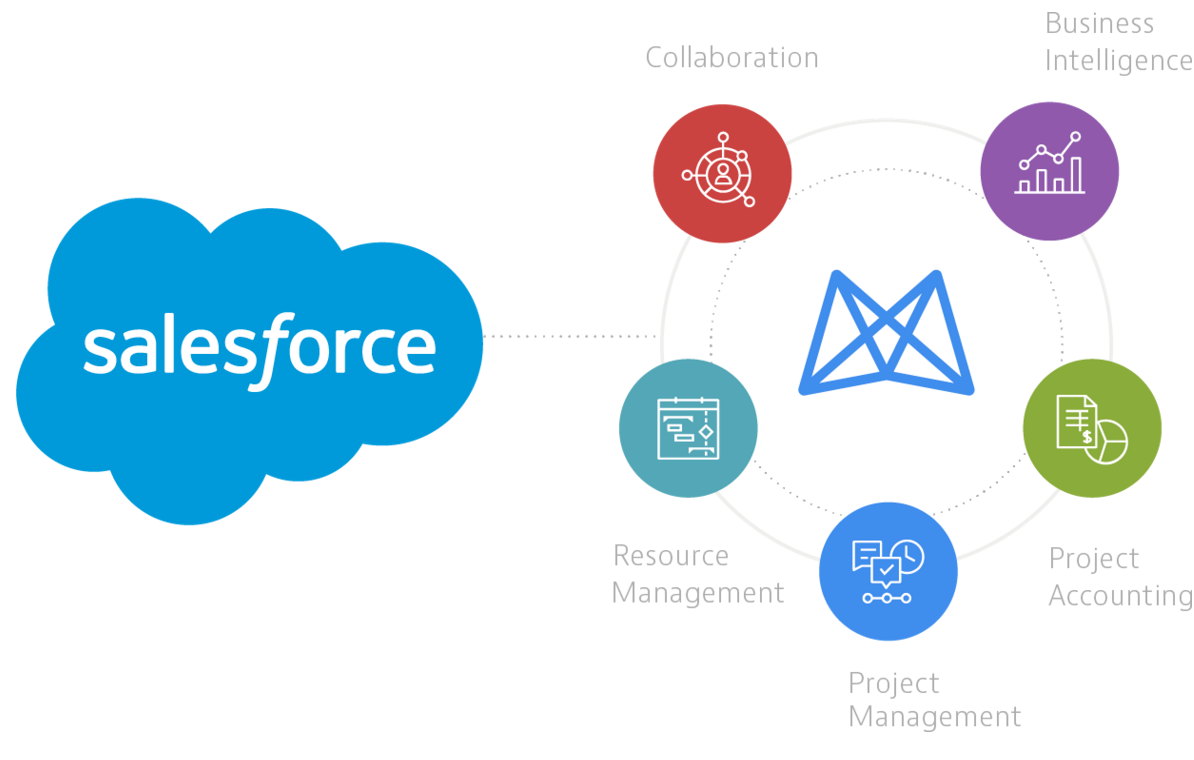
This is a CRM (Customer Relationship Management) platform that helps you manage your sales, service, marketing, and more. You can integrate Salesforce with SharePoint to sync data, documents, and workflows between the two systems. For example, you can store your Salesforce reports and dashboards in SharePoint libraries, or create SharePoint tasks from Salesforce cases.

This is a platform for collaboration and communication that lets you chat and work with your team in channels and private groups. You can integrate Slack with SharePoint to share files, news, and updates from SharePoint to Slack. For example, you can post SharePoint news articles to Slack channels, or send SharePoint files to Slack conversations.
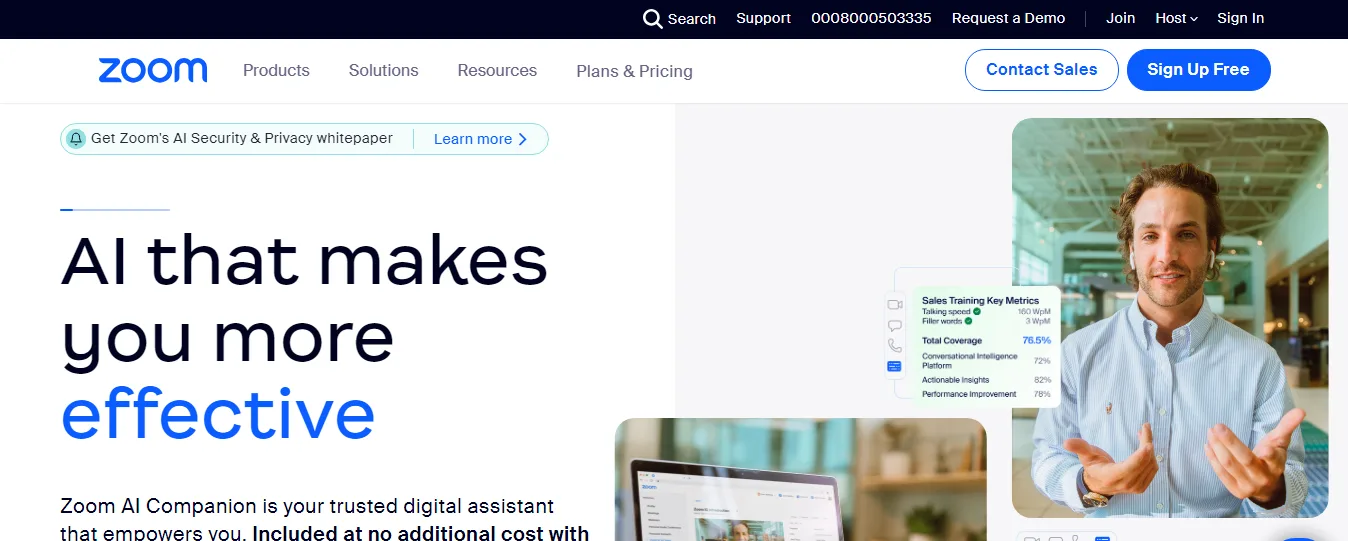
This is a platform for video conferencing and communication that became very popular during the COVID-19 pandemic for remote work and virtual meetings. You can integrate Zoom with SharePoint to schedule and join Zoom meetings from SharePoint sites. For example, you can add a Zoom web part to your SharePoint pages, or use a Zoom tab in your SharePoint teams.
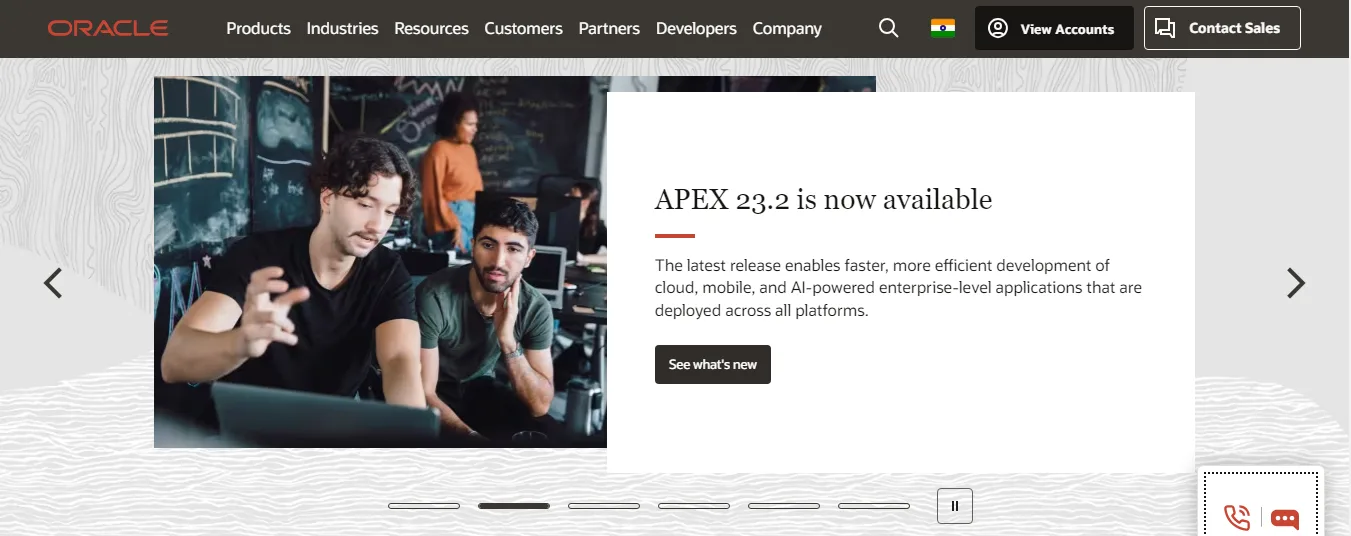
This is a company that provides enterprise software products, such as databases, cloud solutions, and applications for different business needs. You can integrate Oracle with SharePoint to connect and query data from Oracle databases using SharePoint lists. For example, you can use the Oracle Database Connector for SharePoint to create external lists that display Oracle data in SharePoint.

This is a company that offers a wide range of enterprise software solutions, such as ERP (Enterprise Resource Planning), CRM, and supply chain management. You can integrate SAP with SharePoint to access and display SAP data and reports in SharePoint sites. For example, you can use the SAP NetWeaver Gateway for Microsoft to create OData services that expose SAP data to SharePoint.

This is a suite of creative software tools widely used by design, marketing, and content creation professionals. You can integrate Adobe Creative Cloud with SharePoint to access and edit your creative assets stored in SharePoint libraries. For example, you can use the Adobe Creative Cloud Connector for Microsoft 365 to open and save files from Photoshop, Illustrator, or InDesign directly from SharePoint.

This is a popular accounting and financial management software for small businesses and self-employed individuals. You can integrate Xero with SharePoint to manage your invoices, bills, and payments from SharePoint sites. For example, you can use the Xero Connector for Microsoft 365 to create and send invoices from SharePoint lists, or sync your Xero contacts with SharePoint contacts.
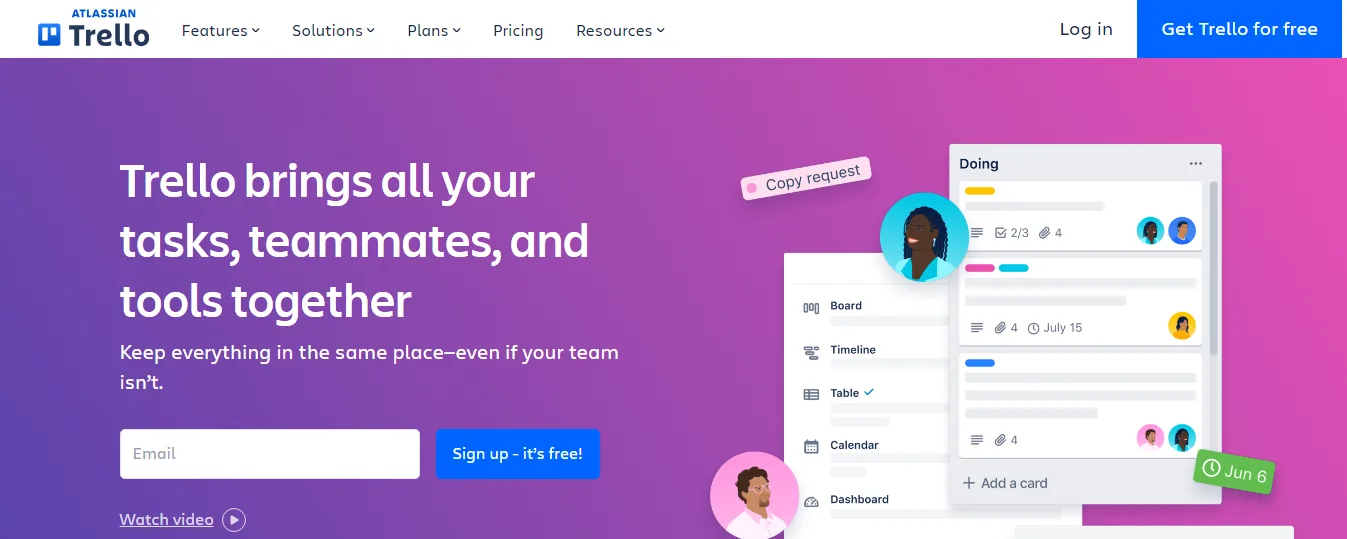
This is a visual project management tool that helps you organize tasks and projects on customizable boards. You can integrate Trello with SharePoint to view and update your Trello cards from SharePoint sites. For example, you can use the Trello web part for SharePoint Online to embed your Trello boards on your SharePoint pages or use the Trello tab in your SharePoint teams.
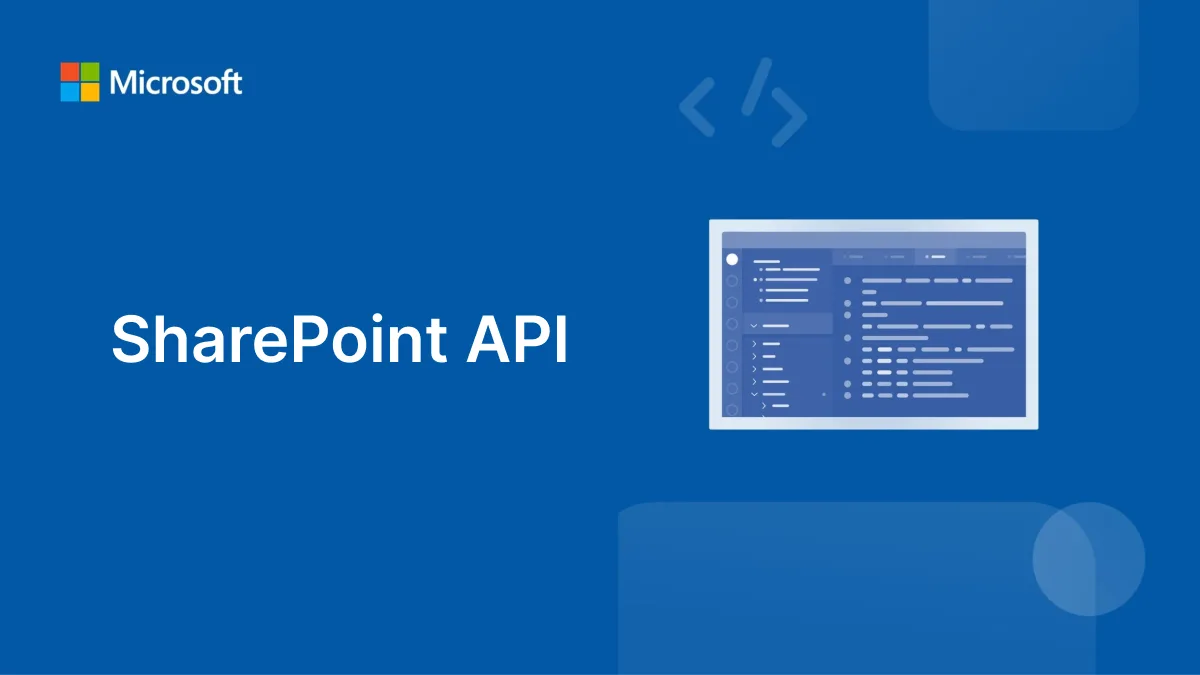
If you want to integrate SharePoint with third-party systems that are not natively supported by SharePoint, you can use the SharePoint API that allows you to perform CRUD operations on SharePoint entities, such as lists and sites. The SharePoint API is a RESTful web service that uses the OData standard to communicate with external applications or systems. You can use any technology that supports REST protocol to interact with the SharePoint API, such as JavaScript, Python, or C#.
SharePoint Online service comes with most Microsoft 365 Business and Office 365 E plans. You don’t have to pay extra for a SharePoint license if you already have one of these plans: Microsoft 365 Business Basic, Microsoft 365 Business Standard, Microsoft 365 Business Premium, Office 365 E1, Office 365 E3 or Office 365 E5.
You can also purchase SharePoint Online as a standalone service. It is a very affordable option, especially since there is no minimum number of licenses required. You have two choices for SharePoint Online plans:
Despite the popularity and high efficiency of SharePoint, it may not suit everyone’s needs and preferences. If you are looking for some SharePoint alternatives free, here are two options you should consider: Confluence, and Google Workspace.
These are cloud-based solutions that offer similar features as SharePoint but with different advantages and disadvantages.
Criteria | Confluence | SharePoint |
Purpose | A company-wide knowledge and project collaboration tool that integrates with the full Microsoft Suite and other products. | A platform for collaboration, document management, and web development that comes with Microsoft 365 subscription and other integrations. |
Cost | Free for up to 10 users; $5.75 per user per month for Standard plan; $10.75 per user per month for Premium plan; Custom pricing for Enterprise plan | No free option; $5 per user per month for Plan 1; $10 per user per month for Plan 2; Included in Microsoft 365 subscription |
Storage | 2 GB free; 250 GB for Standard plan; Unlimited for Premium and Enterprise plans | 1 TB via OneDrive; Unlimited for all but entry-level plan |
Users | Up to 20,000 | Unlimited |
Criteria | SharePoint | Google Workspace |
Purpose | A platform for collaboration, document management, and web development that comes with Microsoft 365 subscription and other integrations. | Google Workspace is a suite of tools that helps teams of any size to connect, create, and collaborate. It offers various features for work. |
Cost | No free option; $5 per user per month for Plan 1; $10 per user per month for Plan 2; Included in Microsoft 365 subscription | $6 per user/per month for Business Standard; $12 per user/per month Business Plus |
Storage | 1 TB via OneDrive; Unlimited for all but entry-level plan | Upload and synchronize files up to 5 TB |
Users | Unlimited | Unlimited |
After deeply understanding and analyzing SharePoint and its features, we are sure to say that it is an invaluable addition to the business arsenal, effectively enhancing management and collaboration.
It has a range of features that make it easy to use and integrate with other Office 365 tools. Its flexibility to adapt to different industries, from healthcare to non-profits, and meet their specific needs is what every business wants.
By using SharePoint Online, businesses can leverage the power of cloud computing and stay ahead of the competition in the digital era.
SharePoint is a platform that helps organizations to collaborate and manage their content, knowledge, and applications. It allows users to create websites, document libraries, lists, and workflows.
SharePoint can be a cloud service or an on-premises solution. SharePoint Online is the cloud-based version of SharePoint that is part of Microsoft 365. SharePoint Server is the on-premises version that can be installed and managed by the organization.
SharePoint has many features that enable users to work together and access information from any device. Some of the features are:
Users should use SharePoint when they want to:
SharePoint is not only web-based but also has desktop and mobile applications. Users can sync files to their computers using the OneDrive sync app, or access them from their mobile devices using the SharePoint mobile app.