2500+
Successful Projects
App-building software may fulfill your company's demands whether you want to develop an app to forge strong, enduring bonds with your clientele, raise brand recognition, or broaden the reach of your offering (given that over 6.4 billion people use smartphones). 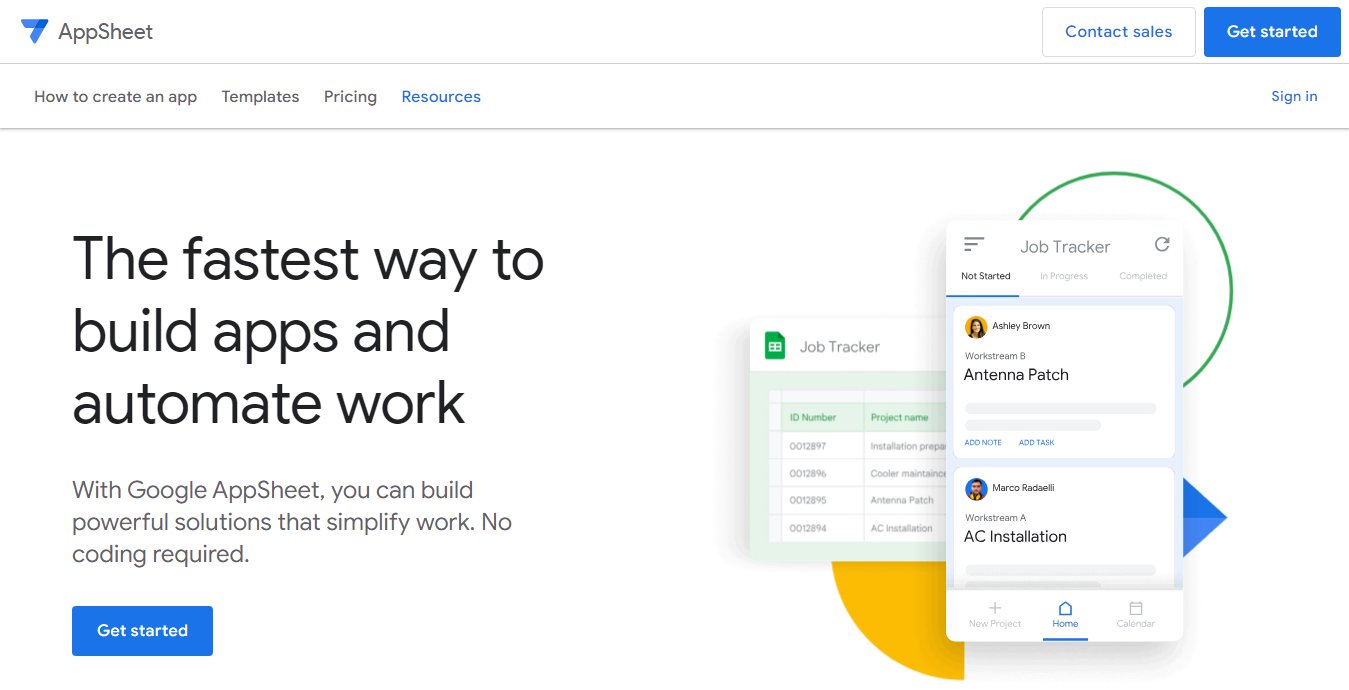
AppSheet is a no-code app creation platform that assists companies in developing multiplatform applications, automated workflows, and robust, feature-rich user experiences. In addition to generating reports, users may take signatures and scan barcodes. Additionally, your app will be in excellent company since almost 4 million applications have already been built using AppSheet.
This blog explains what AppSheet is, how to use it, its main features, and when to utilize Google's Nocode mobile app-building tool. Table of Contents
A cloud-based Nocode platform called Google AppSheet enables users to develop sophisticated mobile applications without writing any code.
Users may quickly and simply construct bespoke mobile applications using AppSheet for things like project tracking, inventory management, and data collecting.
In 2020, at the age of eight, AppSheet was bought by Google. At the time of the acquisition, the firm already had native connections with Google Sheets and Google Forms, in addition to AWS DynamoDB, Salesforce, Office 365, Box, and other products.
A multitude of capabilities are available with AppSheet to facilitate the easy and seamless construction of applications. The following are some of AppSheet’s primary benefits:
Additionally, native features like photo-taking and notification handling are available with AppSheet.
AppSheet also emphasizes its compliance with the General Data Protection Regulation (GDPR) and the strictest security procedures, which is another crucial factor. The platform has a Type 2 SOC2 certification.
The ability to operate offline for AppSheet apps is a major benefit for certain commercial applications that are meant to be used in the field but do not guarantee an Internet connection. 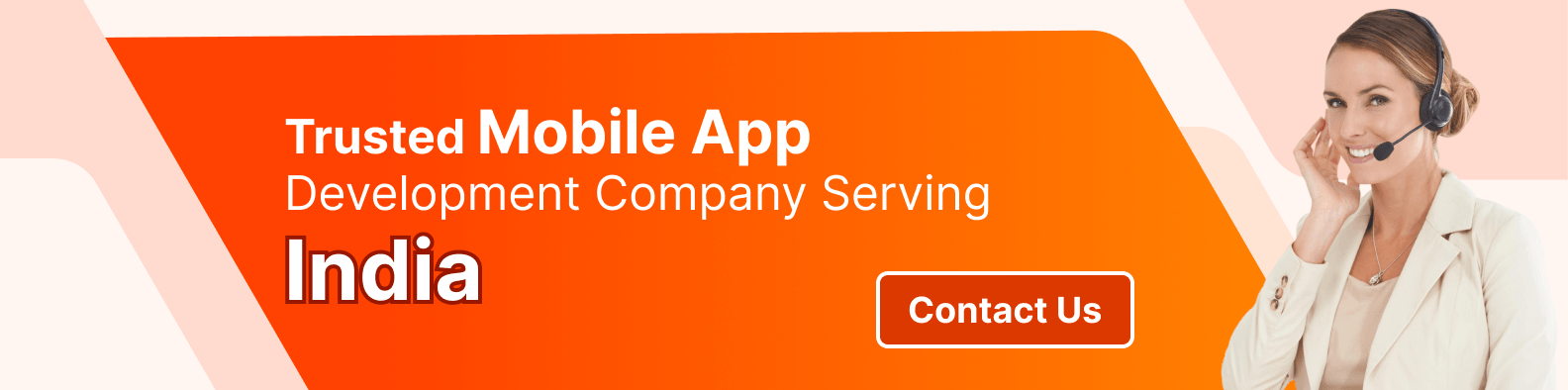
With the AppSheet platform, cloud-based databases and spreadsheets can be converted into mobile applications. Another option is to develop apps straight from spreadsheet platforms like Google Sheets as an Add-on. Larger enterprises may choose between a corporate license model, which offers greater control, data analytics, and ad performance choices, and a self-service strategy for using the platform. AppSheet is a no-code platform that enables business users who are comfortable with fundamental spreadsheet and database operations to create applications, in contrast to low-code development platforms that enable developers to develop with quicker iteration cycles.
Data sources that are compatible with AppSheet include:
AppSheet programs may record data via barcodes, NFC, geolocation, signatures, and photos. Users have the option to manually sync data at any moment, or it may be automatically synchronized to the cloud-based system. Inventory management, safety inspections, reporting, and field or equipment inspections are among the common applications for data collection.
Whether using desktop or mobile devices, users may collaborate thanks to synced and shared data. When appropriate, workflow rules may also be utilized to start work-based assignments or send out alerts. Since data storage is confirmed to the device and synchronized when the internet connection is restored, offline access is also feasible.
Data from AppSheets may be shown in interactive and graphical modes. Tables, forms, calendars, charts, maps, and dashboards are examples of common data views. A single app may have numerous views, each containing data from different sources.
Instead of using conventional code to alter the app’s user experience, users may utilize AppSheet’s platform to specify the logic of the activity. This degree of abstraction effectively exchanges more efficiency, scalability, and security that would be possible with a declarative model for a more granular level of customization that would be possible with hard code.
Below is a summary of AppSheet's advantages:
Even for those without any coding experience, AppSheet is designed to be simple to use.
AppSheet may be used to develop apps for a wide range of purposes, such as project, customer, and inventory data management.
AppSheet is compatible with several other programs, including Microsoft Excel, Dropbox, and Google Sheets.
Users may work on the move by using applications made using AppSheet on their mobile devices.
AppSheet makes it possible for users to collaborate in real-time, which is perfect for projects involving teams.
Programs may be tailored to each company's particular requirements.
AppSheet is a cost-effective process automation solution for small and medium-sized enterprises. The starter package costs $5 per user, while the core plan costs $10 per person. Upgrading to an Enterprise plan is also an option; get in touch with their sales team to get a quote based on the particular requirements of the company.
Below is a summary of AppSheet's shortcomings:
In comparison to alternative, more reliable methods, performance may be hindered due to the decentralized structure of the application. For instance, in big projects, the Google Sheets-AppSheet combination may not function well.
AppSheet can be linked with popular tools, however it could not have many connections to fulfill certain business requirements. Payment services are one instance.
You must first prepare your data in a spreadsheet before beginning to construct an application on Appsheet. Not only can AppSheet read data from Google Sheets tables, but it can also read data from Forms, Excel, and other sources.
The titles of each selected column must be in the first row of the spreadsheet for the application to function properly and for the platform to be able to comprehend and process the data.
For example, if you want to construct an inventory monitoring application, you may label the first column of your Google Sheets “name,” the second “price,” and the third “Stock.” Naturally, you may populate your spreadsheet with more data kinds to get the additional features you want for the application.
If your data isn’t organized yet or you don’t want to start from scratch, AppSheet provides a ton of database templates.
Depending on how your application is set up, AppSheet may interact with your data but never host it. Data may be connected to AppSheet in two ways:
The application will create itself after the data is linked to AppSheet and organized in a spreadsheet. Next, you must determine if the data entered is accurate or requires improvement. With the built-in editor, you can update attributes, create new methods to show information (calendars, forms, galleries, charts, etc.), construct smaller datasets, and build customized views to personalize the application to its limit.
After the program is customized to your specifications, you must control the application’s perception of access. Certain users may only be able to access the program based on other criteria, such as double authentication or the domain name of their email address.
It’s time to launch the application online and extend an invitation to download it after it has been properly set up. AppSheet has the benefit of allowing for post-development modifications, user feedback responses, and future functional evolution of the program.
With AppSheet, businesses can easily develop apps without needing to know how to write code. AppSheet was created especially for non-developers who want business process automation.
The platform makes it simpler for businesses to handle data and procedures since it can be linked with current systems or cloud services. Utilizing AppSheet, developers can design applications that are accessible and shared across a variety of devices, which saves time and money on development.
The collection of accessible templates demonstrates the wide range of applications that AppSheet has in organizations.
The following are a few instances of projects that may be administered by making an AppSheet application:
Not accessible
Premium Plans (Quotation-based or Subscription-based)
Cost Structures
$5 Monthly/per user
Features
$10.00 monthly/per user
Features
Features
Features
Thinking about options outside AppSheet? View the factors that AppSheet users of Rapid Mobile App Development Tools also took into account while making their purchases. Potential customers assess competencies in areas including contracting and evaluation, integration and deployment, service and support, and product capabilities when comparing various solutions.
Examine genuine, -verified reviews to see how AppSheet stacks up against its rivals and which software or service is best for your company.
Thanks to its online form builder, more than 300 app templates, and more than 50 distinct app components (including adjustable headers and paragraphs), Jotform applications make it simple to create applications without any prior coding knowledge. Additionally, Jotform Apps enables you to combine many forms into a single app that you can download to a device, and distribute by email, QR code, or link.
Jotform Apps is a powerful, feature-rich app builder that comes with an adaptable app designer, offline capability, ready-to-use layouts, e-sign features, and data management choices. The finest aspect? The offered premium options start at $34 per month, and getting started is free.
AppMachine is a fantastic alternative to AppSheet since it is a no-code application builder that offers rapid and straightforward app development in just four simple steps: plan, create, test, and publish. With more than 30 construction components and a variety of themes, AppMachine can assist you in aligning your app with your goals.
With AppMachine, you can easily share your app across any device and use design tools to personalize the templates to your preference. The monthly membership fees for the company’s Instant, Professional, and Agency plans are $15, $63, and $159, respectively.
The well-known no-code platform Caspio is a good choice if you need an app builder for work or play. This is because of its visual app creation tools, plenty of configurable features, and infinite scalability on Amazon Web Services. It’s also worth taking into consideration since it may be embedded in any website, portal, or content management system (CMS).
Caspio’s agile methodology, integrations, and admissions management solutions are some of its other competitive advantages. For new customers, the Starter plan provides an introductory price of $45 per month. Additionally, there is an Enterprise plan that costs $2,025 per month when billed yearly and a Professional plan that costs $450 per month when paid annually.
Users may create the app of their dreams using Appy Pie’s no-code app builder by utilizing features like chatbots, offline functionality, and user-friendly design and development tools. Appy Pie can assist you in developing an app for your business, eatery, or retail outlet.
In addition to AI-generated templates, the app has other AI-powered capabilities including text-to-image, text-to-logo, picture enhancer, and NFT generators. To begin going, Appy Pie provides a free plan. Furthermore, it provides three different plans: $16 for each app on the Basic plan, $36 for each app on the Gold plan, and $60 for each app on the Platinum plan. Additionally, there is an Enterprise plan with unique costs.
TrackVia is an excellent Alternative to AppSheet. It is an app-building platform that facilitates the creation of no-code applications for businesses across all sectors. With the aid of TrackVia, you can scan anything, including paper documents and PDF forms, and use that digitalized data to quickly create apps by just uploading photos.
TrackVia features a drag-and-drop builder with tools for adding unique branding, code extension capabilities, broad data management choices, and more. TrackVia starts at $499 per month and provides three different subscription choices.
You can create your ideal no-code app using Gappsy in about an hour. Additionally, you can tailor your app to meet your company's requirements with over 100 layouts and styles, a variety of organizing tools (like calendars and planners), monetization elements (like loyalty cards and QR codes), and communication features (like push alerts and live chats) to choose from.
For a one-time fee, Gappsy provides three-lifetime access plans: Basic ($87), Pro ($167), and Business ($287).
With Glide, users can develop an app without any coding knowledge in only three simple steps. Link your data, from a Google Sheets or Microsoft Excel file, and then edit it using one of the hundreds of pre-made templates available on Glide. Lastly, publish your app and use a special URL to quickly share it with whomever you want.
Using the app builder on Glide, you can create directories, dashboards, and portals with the ability to arrange data in collections or menus. In addition to its free plan, Glide provides Starter, Pro, and Business options, which start at $25 per month.
Another strong AppSheet Alternative is the code-free platform Airtable, which has an abundance of functionality, tools, integrations, and design templates. You can be sure your company has in excellent relational database, native AI components, and streamlined processes.
Start with the free version of Airtable or upgrade to Plus for just $10 per user per month. Additionally, there is an Enterprise option, a Business plan that costs $45 per user per month, and a Team plan that costs $20 per user per month.
The collaborative nature of Kintone’s no-code platform is highlighted by its ability to let users work together on projects, have group conversations, and access shared data and documents in a single location. You can finish your work in the office, at home, or while on the road because it’s available from any location, whether you are using a desktop or a mobile device.
For quick application creation, the platform offers a large collection of application templates. There is a minimum of five users required and each Kintone user pays $24 per month.
AppStylo can assist company owners, UX designers, and CEOs of digital startups in creating apps that meet their goals and budget. With adjustable themes and layouts, widgets, and features –like push notifications, analytics, and RSS feeds –you can develop precisely the app you (and your customers) desire.
Smooth navigation, customizable layouts, a widget library, and much more are provided by AppStylo. The monthly cost of is progressive web app (PWA) option is $14. The monthly cost to add an Android version is $29, and the monthly cost to add an iOS app is $39 as well.
Ninox is a useful alternative to AppSheet for creating apps without any programming. To make your life simpler at work, you may digitize and optimize your company operations with this user-friendly, completely configurable platform that is available from anywhere. Its website also offers webinars, tutorials, and a blog, so you won’t have to go far for answers if you have any.
Any device may use Ninox, and it offers platform integration, workflow automation, and secure data processing capabilities. The unit of currency is euros. The monthly cost of the Starter and Professional plans is €10 and €20, respectively, and includes value-added tax (VAT). There’s an Enterprise option as well.
It’s understandable why Quickbase is one of the most well-liked no-code app builders available, with customers like P&G, CVs, and Amazon. All you have to do with Quickbase to achieve quicker, more effective business processes is to upload your data (using a spreadsheet, for example), connect your application with well-known cloud services, and provide your staff members access.
Quickbase is a great AppSheet substitute if you're searching for a more efficient, well-organized workflow. It was created to tackle difficulties.
The monthly cost of the Team plan is $35 per user, with a minimum of 20 users, and the monthly cost of the Business plan is $55 per person, with a minimum of 40 users. Additionally, Quickbase provides an Enterprise package with personalized pricing.
Building the applications you need is now simpler than ever thanks to the seamless integration between Sheets and AppSheet. It may be a work order app that integrates with Google Meet, a safety app connected to Google Docs, a ticketing app for work order management, or an app for curbside pickup that manages client orders. Since AppSheet interfaces with other useful applications like Google Calendar, Maps, and more, there are a ton of options to consider.
Visit AppSheet in Google Workspace to find out more, and read this article on the popularity of no-code programming to see more of the incredible applications created by the AppSheet community.
What is Google AppSheet?
Google AppSheet is a Nocode application creation platform acquired by Google that allows users to create and manage applications using spreadsheets.
What kind of applications can I create with Google AppSheet?
With Google AppSheet, you can create applications for a variety of needs, including project management tasks, inventory management, databases, forms, tracking applications, team management tools, and more.
Is Google AppSheet easy to use?
Yes, Google AppSheet is designed to be easy to use even for users without coding skills. It offers predefined templates and an intuitive user interface to make it easy to create apps. That said, for more complex projects, the learning curve remains longer.
Is Google AppSheet secure for storing data?
Google AppSheet is secure because it uses Google's security standards, including SSL security for data transfer and password protection for spreadsheets. AppSheet is also SOC2 Type 2 certified.
Is it necessary to have coding knowledge to use Google AppSheet?
No, you don't need to have any programming knowledge.