2500+
Successful Projects
Let’s discuss how habits are formed. Many students often tell me, “I want to practice, but I find it hard to establish new habits in my life.”
Three things are necessary for the formation of a habit: a cue, an action, and a reward. There is no limit to the cue! It might be the time of day (I’m going to practice my voice at 8 am), an alert on your phone, or a tie to another habit you already have (I practice my voice after I make my bed). You may choose the action to be whatever habit you choose, so in this example, practice using my voice, and I’ll get the benefit. ![]()
This is where it becomes tricky: a lot of people focus on the action or trigger but ignore the reward. Your brain is a reward-seeking mechanism that only wants to get rewards, thus it cannot form new habits in the absence of a reward! Anything may be the prize. It might be finishing an item on a list. You taste a hint of mint when cleaning your teeth. That’s what you get when you wash your teeth.
There are several methods for creating a reward for an activity, but today we want to share with you a tool we used to create new habits in our lives. Habitica is the name of the tool.
Habitica is an app for task management and productivity that utilizes gamification to help users establish objectives and develop habits. Habitica caters to your individual wants to experience by providing a plethora of customization options and community participation. Table of Contents
The homepage of Habitica’s dashboard features tasks, “dailies,” prizes, and habits. You may utilize all of these features without having to join up for a premium membership since they are all included in the free version.
It is possible to import or modify habits from challenges that you may sign up for, such as making bedtime routine improvements or increasing water consumption. “Dailies” are more equivalent to regular chores like making your bed, exercising, and brushing your teeth. You may add “dailies” from the challenges you can join up for, much like habits. Like a traditional task list, your to-do list keeps you focused on upcoming deadlines and current work. The awards area lists the incentives you have obtained via performing daily tasks, habits, and to-do lists.
With its unique approach to gamification, Habitica transforms routines and activities into enjoyable and captivating experiences that allow users to accrue experience points (XP). Gaining incentives and leveling up makes your day more enjoyable and motivating, which is beneficial for your mental health. When you finish tasks on the app, you’ll get a feeling of achievement that will increase your confidence and lessen the tension associated with the work at hand.
Participating in challenging groups, as well as the social and communal aspects of Habitica, may foster a feeling of belonging and support that is advantageous for mental health. Even better, the app’s missions and guilds let you create new groups. The gamification components of Habitica offer structure to your routines, objectives, and productivity while making everyday chores and habits enjoyable.
Habitica is an app for productivity and task management that offers social responsibility, customization, and gamification to create habits. You may download the iOS and Android app or use it on your laptop. The software may be intimidating at first, however, and to use it at all, you need to be online.
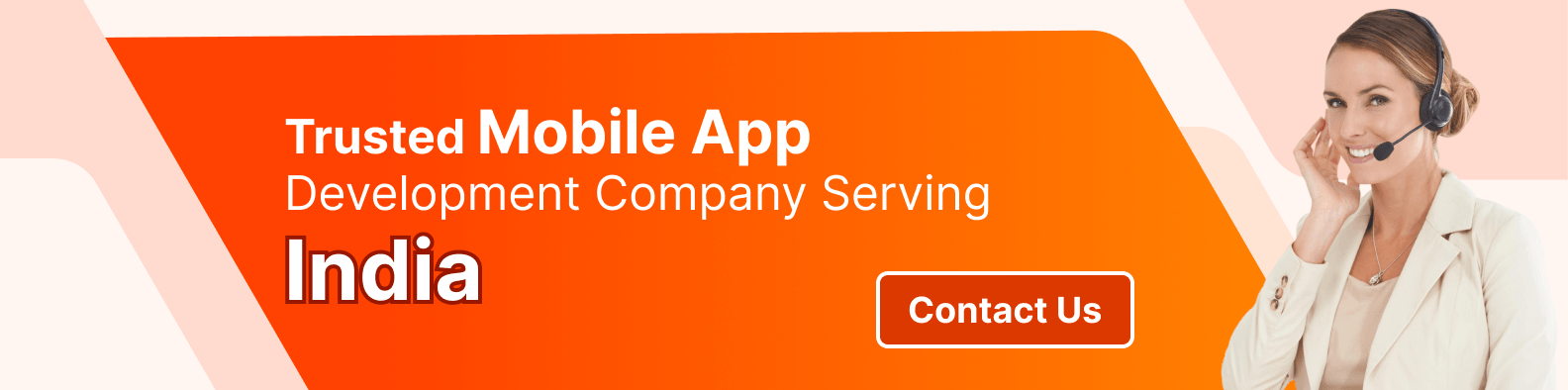
A significant chunk of Habitca is accessible for free, with subscriptions ranging from $4.99 to $477.99, depending on the plan you choose.
There are four premium subscription plans available on Habitica, and each one includes either magical hourglasses or diamonds. You may monitor your to-do history and other chores using gems and hourglasses, which are in-game objects that you can use to earn currency and unlock mysterious things. Additional mysterious and unique things that aren’t in the free edition are also accessible with premium memberships.
Customs for Organizations
The monthly cost of Habitica for Groups is $9 + $3 per member. Groups will have exclusive access to a chat room and task board that is only visible to members of their group.
It’s simple to use the Habitica App after you download it from the Google Play Store or Apple App Store or register on the website. All you have to do is enter your email address, choose a display name and username, and then navigate around by following the instructions.
Following the training, you may choose between a monthly, three-month, six-month, or yearly membership when you sign up to become a subscriber. Additionally, you have the option to just utilize the app’s free edition, which does provide a good deal. You may refer to the Habitica wiki page, which is a deal for both novice and expert users, for more assistance getting started.
The main characteristics of the Habitica app include social responsibility, gamification, and extensive customization choices. The majority of these features are accessible in the free version, but those who want to subscribe to the premium plan may also take advantage of certain exclusive benefits and incentives.
Habitica makes working more enjoyable by incorporating game features. Avatar leveling, feature unblocking, reward earning, community participation, and virtual missions are all available to users. By doing the tasks given to them and sticking to their routines, users may accrue experience points. The complimentary edition offers most of the gamification elements.
Using the Habitica app also has the wonderful benefit of social responsibility. Guilds allow you to meet like-minded people, take part in challenges, and join organizations. The software offers direct communication tools including chat and texting, along with the opportunity to form accountability partnerships or buddy lists. These kinds of social elements provide a feeling of encouragement and support, which enhances the pleasure and satisfaction of developing habits and increasing productivity. A few external communities are associated with Habitica, including Reddit sites, private Discord servers, and the materials published on the Wiki page.
You can personalize not just your avatar but also your tasks, habits, and daily activities with customized incentives. These incentives may be free time or playtime for unwinding, a little treat, or anything else you would much rather be doing. You may adjust the settings to suit their priorities and tastes. By enabling app connection and alternative interfaces
-like emailing to-do lists, Zapier, Trello, etc. –and using browser extensions, customization is further enhanced.
Habitica is excellent for those who want to create routines and accomplish their objectives as well as for college students, professionals, and entrepreneurs who want to remain motivated and organized to do their chores.
College students who use Habitica may improve their time management, organization, and study habits. Students will be able to define objectives for their studies, make tasks for assignments, and monitor their overall progress. Habitica’s gamification feature has the power to make routine but significant chores seem more fulfilling.
Professionals and business owners may benefit from utilizing Habitica for to-do lists and deadlines they need to achieve, just as college students can. Professionals need to know how to manage projects, and Habitica can help by increasing productivity, helping to prioritize activities, and assisting in creating a better work-life balance. Large chores may be divided into smaller ones using Habitica, and gamification gives users a feeling of success.
Whether you want to create routines for exercising, self-care, or self-development –like picking up a new skill, practicing meditation, or keeping a journal –Habitica makes it possible to track and monitor your success, which encourages you to keep up the good work.
Habitica is excellent for creating routines and finishing tasks, however, individuals seeking something straightforward, those reducing their excessive screen time or gaming, and those with spotty internet connectivity may want an alternative.
Many options are available to users on Habitica, which might be too much for some users to handle. Although now all of Habitica’s features are necessary for users to utilize, a more basic and uncomplicated productivity tool could be preferable. An excellent substitute is an app similar to the Joon app. Although Joon is an app designed with children and teenagers in mind, anybody may use it to have fun while forming habits and finishing chores.
The gamification element of Habitica is its main draw, however, users who have trouble with game addiction or excessive screen time should proceed with care while using Habitica. The goal of Habitica is to assist people in creating more productive and healthy routines. To lower risk, it might be beneficial to give a more feature-rich task management tool a try.
If you or someone you know is experiencing addiction, you may choose to consult with a certified specialist from an online therapy directory or go through the Best Online Therapy Buyer’s Guide to arrange virtual sessions with a therapist.
Habitica may be accessed on desktop and mobile devices, however it is mostly dependent on internet connectivity to work. Apps that help with productivity, like the phone’s built-in tasks or reminders, may be used offline by those with poor internet connectivity. For those with restricted access, the more conventional approaches –using a paper planner or sticky notes –might also be the most dependable.
With over 4,000 ratings in the Apple Store and over 24,600 reviews in the Google Play Store, the Habitica app has a 4-star rating in both places. Excellent information on Habitica and its characteristics may also be found in the wiki fanbase. Although most users are satisfied with Habitica others get dissatisfied after using it for a while due to the lack of new features.
Numerous customers have expressed their appreciation for Habitica’s capacity to inspire them to complete their activities by making them enjoyable. Users would have to agree that Habitica’s gamification makes this game stand out from other productivity applications.
Users like being held accountable by reminders and having the freedom to arrange their daily schedules, routines, and to-do lists whichever best suits their requirements. Members of the community are often willing to provide advice on how to use Habitica and how they arrange their lists.
A few customers have voiced their dissatisfaction or irritation at the lack of frequent upgrades or feature additions. Those who have been paying members or using Habitica for a minimum of a year seem to be the ones who voice this displeasure most often. In addition, users have expressed disappointment that Habitica is an open-source program that depends on volunteers to provide updates and that more money should be allocated to the project to recruit more full-time engineers.
As a novice, I find that there is so much to discover with Habitica that it would take me some time to become bored or “max out” any features or prizes. The majority of the complaints are on aspects of the game experience, such as the quest features, world boss, and avatars. While the activities, to-dos, and habits are common, users have the option to improve their experience via tool integration.
Whether you’re searching for a premium, paid software with plenty of flexibility or a free one, there are hundreds of habit-tracking options available.
See which Habitica substitutes are better for managing tasks, setting objectives, and other uses.

Organize and group related objectives into Goal Folders in ClickUp.
ClickUp is a very strong and flexible tool that works well for both habit monitoring and project management. Because of its adaptability, it’s a fantastic alternative for Habitica as you can customize it to suit your requirements. This allows you to monitor your habits more deeply and identify areas where you can increase productivity.
ClickUp is a great option if you want more than a simple to-do list software because of its user-friendly UI.
You may easily reduce the complexity of a complicated project –or habit –to a more manageable size by using ClickUp’s task function, which allows you to divide projects into smaller tasks. You’ll be able to precisely manage every aspect with ease if you have the option to plan recurring jobs and customize the Simple Task Management Template.

Another habit tracker software that might assist you in forming healthy habits and breaking unhealthy ones is called Habitify. This daily habit tracker breaks down your day into morning, afternoon, and evening segments, making it easier for you to keep tabs on all of your behaviors.
There are many operating systems for this task management tool, including iOS, MacOS, and Android. It is also compatible with Google Fit and Apple Health.
Several methods to see and measure your progress –you may observe habit streaks and weekly, monthly, or even annual progress – are one of the benefits of the program.
If you want an easy-to-use time monitoring and time report system for your habit tracking, Trackabi can be among the greatest alternatives for Habitica. One of the best things about this software, according to users, is how easy it is to use and how useful it is.
Trackabi makes it simple to remain on target and complete tasks by allowing you to divide projects into individual tasks and subtasks. This also applies to habit monitoring, particularly if your goal is setting aside a certain amount of time for each activity.
Trackabi may thus be helpful whether your goal is to meditate for 15 minutes in the morning or spend 30 minutes studying a new language.
There is so much to discover on Habitica that I had not yet used some of the features when we finished our evaluation. At first, using Habitica may be overwhelming due to its numerous levels and features; it seems like there is a lot to understand and keep up with on a daily basis. Consistency is key to developing good habits, and Habitica makes “boring tasks” enjoyable by including gaming elements.
Although Habitica's monthly membership is reasonably priced when compared to other productivity apps, considering how much is offered for free, it may not be necessary to pay for a subscription. All things considered, I think Habitica's gamification features make it a useful tool for individuals with ADHD or indications of executive dysfunction since it gives their daily routines, objectives, and productivity a little more fun and structure.
Is Habitica App Free?
Yes, Habitica App has a free version.
How Do I Cancel My Habitica App Subscription?
To cancel a subscription made with Amazon, PayPal, Stripe, or on the website, go to the “settings” section of your account and click “subscriptions”. From there you should be able to click “cancel subscription”. To cancel a subscription made with Google Play or Apple, go to the “Subscription” screen on the mobile app and follow the instructions there. If you need more help, contact admin@habitica.com regarding cancellations.
Does Habitica App Offer Refunds?
Yes, the Habitica App offers refunds, you mustcontact admin@habitica.com within 30 days of your premium payment date to request a full refund. Note: if you purchased premium through Apple’s App Store, you must contact Apple Support to request a refund.
Is Habitica Available on Desktop?
Yes, Habitica is available on desktop and mobile devices, including iOS and Android. Personally, I found the desktop app to be easier to navigate and see your habits, dailies, to-dos and rewards all at once which helped with prioritizing everything.
Can I Play Habitica with Others?
You can play Habitica with others by joining or creating a party. The feature to search for a party is coming to iOS in version 3.8, but already available to desktop and Android version 4.2. Partying with other Habitica players helps you to take on Quests, boost your motivation with additional accountability and temporary enhancements known as “buffs.” There are other social features such as joining guilds and challenges.
How Often Is Habitica Updated?
It appears there are regular updates to Habitica including bug fixes, event support, and seasonal items. At the time of writing, Habitica is on 3.7.3 in the Apple Store.