2500+
Successful Projects
The internet is a sea of never-ending data and it is obvious to feel lost or overwhelmed while finding even a single piece of Information. But every problem has an advanced solution in this digitally-induced AI era. Humata AI is one such tool that has constantly been helping millions of people as their personalized research assistant. Today, there are many AI-powered research assistants out there but what makes Humata AI stand out? Let’s find out in this comprehensive Humata Review.
Humata is an advanced online research assistance tool that extracts required data and insights from large databases. In simple words, it makes accessing online information faster, more convenient, and more efficient.
As someone who always embraces new technologies, we were curious to find out how this tool works and saves both time and effort. So, we quickly decided to evaluate the platform to deliver our best and most reliable verdict on this Humata AI review.
Table of Contents
Humata AI is an advanced research assistant that uses artificial intelligence to explore and comprehend complex documents from your files.
You can ask questions related to your data and receive AI-powered responses in no time. It can produce different kinds of content from your files, such as reports, papers, or even summaries.
Humata AI claims to be a GPT for your files. It proves to be true to a great extent as it is perfect for researchers, students, scientists, professionals, and anyone who wants to learn from their files, combine information, and create content quicker and simpler.
As Humata claims to be the GPT for your data, here comes a question - Does Humata use ChatGPT? The answer is no, it doesn’t use ChatGPT but its own proprietary AI mechanism. Just like ChatGPT, Humata AI works on Natural Language Processing (NLP) and machine learning techniques to assist users in understanding and managing their documents.
The tool is simple to use; you don’t have to go through those long PDFs to get what you need, just simply get what you want. It helps accelerate the process of document understanding, processing, and summarizing.
At the same time, the user interface of its official website - https://www.humata.ai/ is quite straightforward. On the left side, there are Input and Output sections and on the right side, you can find the overview of the PDF files.
Yes, Humata AI is completely safe due to the number of safety measures the platform has in place. According to the Humata AI website, it uses state-of-the-art natural language processing algorithms to analyze your files and generate answers.
It does not store your files or data on its servers, nor does it share them with any third parties. Your files and data are only processed temporarily in memory and then deleted after the session ends. You can also delete your files and data manually at any time.
Humata AI also claims to use encryption and security protocols to protect your files and data from unauthorized access. It complies with the GDPR and other data protection laws and regulations. You can read more about Humata AI's privacy policy and terms of service on its website.
Based on my experience, Humata AI is a safe and reliable tool to use. It does not compromise your privacy or security, and it delivers accurate and fast answers to your questions.
The true power of Humata AI lies in its features and functionalities which are advanced enough to offer users what they are looking for.
Here are some salient features of Humata -
As an AI research assistance tool, Humata AI has several use cases for anyone who prioritizes data learning, and synthesizing information and wants faster content creation. You can use Humata AI for various purposes, including -
Humata is a freemium online research assistance tool, meaning it is both a free and subscription-based platform. You can try it for free for 14 days. The best part is that you don’t need a credit card to start your free trial. The free plan has a limit of processing 60 pages per month. This is enough for casual users who only need to convert a few documents occasionally.
However, if you need more features and flexibility, you can upgrade to the pro plan. The pro plan is priced at $14.99 per month and unlocks all features. You can also enjoy faster processing speed, higher accuracy, and priority support.
As users who have tried both plans, we can say that Humata AI is worth the price. It saves us a lot of time and hassle when dealing with PDFs. It is easy to use, reliable, and secure. We highly recommend Humata AI to anyone who works with PDFs regularly.
Pros | Cons |
Generous free trial of up to 14 days | Paid plan is comparatively costlier |
Accurately comprehends purpose | |
Super-easy to use | |
Robust security measures for data protection | |
Advanced AI assistant |
While we found Humata AI to be exceptionally good and accurate, maybe not all have similar experiences. It all depends on your needs and preferences. But worry not! We still have something for you - a list of well-researched and reliable alternatives to Humata AI that are worth considering. So, let’s take a look at them:
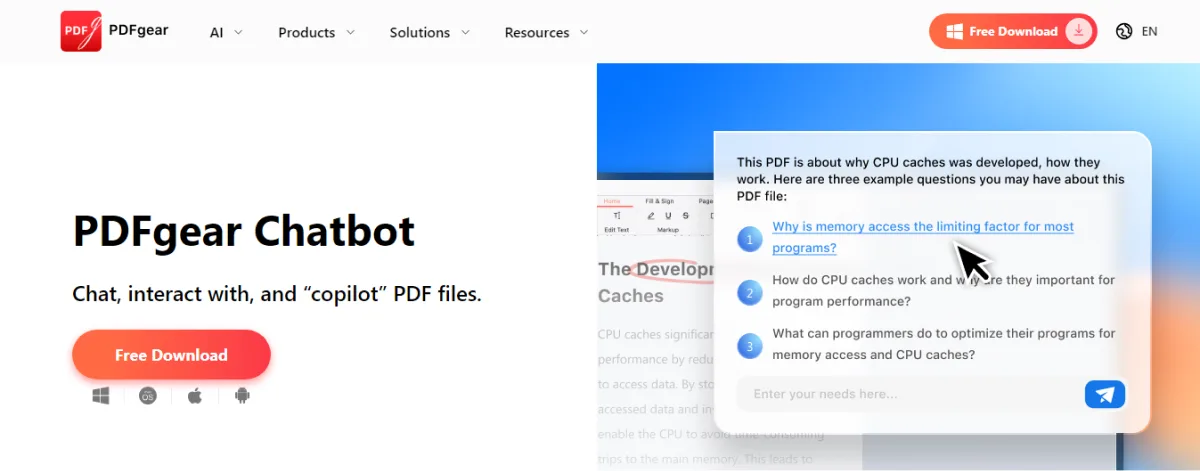
Website: https://www.pdfgear.com/chat-pdf/
PDFgear Chatbot is a free and powerful PDF chatbot and an AI PDF editor. It lets you chat with PDF files for free, with no restrictions. It offers unlimited PDF chatting, unlike Humata, which only gives you 60 free pages.
This PDF processing software uses the latest AI technology to create a new Chatbot that helps users read PDFs better with ChatGPT and analyze PDF documents.
With the latest GPT-integrated technology, PDFgear Chatbot can quickly extract information from complex PDF files, such as books, essays, research papers, and legal contracts, and summarize the main ideas for you.
As the name implies, it works like a chatbot for you. You can ask questions about the PDF file directly, and it will answer you based on the information in the document. It also supports other file formats, such as Microsoft Word, Excel, PPT, Images, e-book files, etc.
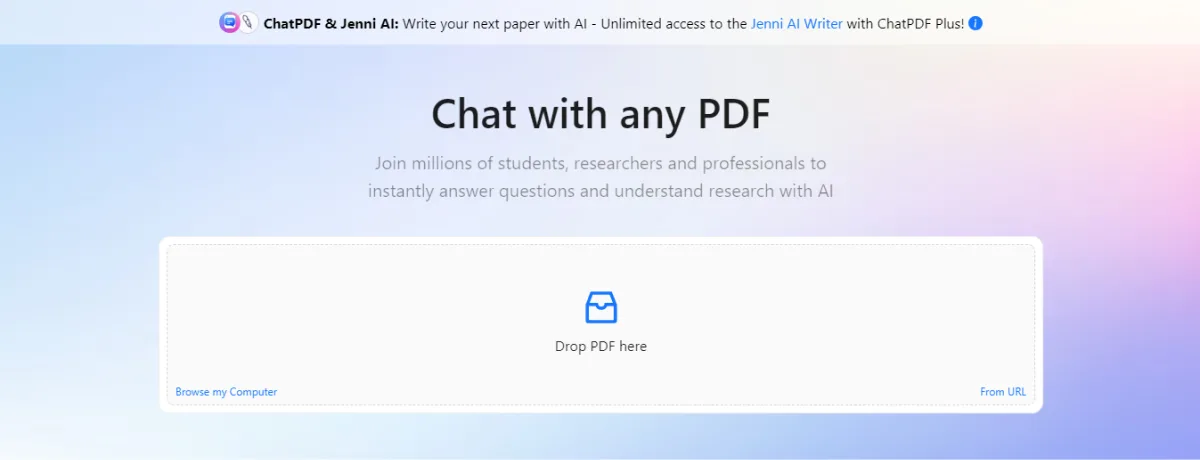
Website: https://www.chatpdf.com/
ChatPDF is an online AI tool that helps you work with large PDF documents easily. As the best alternative to Humata, it also has various features for summarizing and analyzing PDF documents.
It is one of the best AI summarizers, which works by analyzing the sentences in the PDF file and extracting information from them as fast as possible. It can help you understand complex PDF documents, such as manuals, essays, and professional books, with the help of this online AI tool.
Even though it is online, it is safe and reliable to use. The tool does not require you to register. So, it is a quick and simple way to handle your PDF documents.
Users who are not tech-savvy can easily learn how to use ChatPDF. Also, your data is stored in a secure Cloud drive and all your private data will be deleted automatically after 7 days.
Website: https://filegpt.app/
If you are looking for a Humata alternative, FileGPT might be the one for you. It is an online AI chatbot that uses the ChatGPT model to chat with various files and help you understand them better.
You can use it to handle different file formats, such as PDF, Microsoft Word, text, web pages, and more. It also supports various media file formats, such as video, audio, YouTube links, and more.
FileGPT can help you improve your productivity and ease your work and study when dealing with confusing documents. It can chat with different file types in different languages using its built-in GPT-powered AI algorithms.
Moreover, it can answer your questions correctly based on the information in the uploaded file. It lets you upload large and long files, and you can also try it for free.
Website: https://scisummary.com/
SciSummary is a specialized tool for researchers to read and comprehend academic documents and research papers more effectively. It uses the GPT 4 models and can provide summaries for complex files. Unlike other file-processing AI tools, SciSummary makes it simpler to keep track of the latest scientific research.
It will assist you in incorporating the latest data and information from long and intricate papers. It is the best option for students and professionals who have limited time to read through long and complex scientific articles.
SciSummary allows you to email the document, either as text, link, or attachment. Then it will send you abstracts of any academic or research paper in minutes. This way, you will save your valuable time and make your work and research more productive.
Website: https://www.langchain.com/
Langchain is a collection of modules that can help you manage and optimize your code documentation. It has a unique feature that allows you to create a sequence of commands from its available modules, such as Prompts, LLMs, Document Loaders, Chains, Indexes, Agents, Chat, and more.
Langchain has introduced a chatbot function recently. It gives you a set of tools that can help you comprehend complex documents. You can use it to perform document retrieval, question formulation, paragraph summarization, and more.
It is free and open-source for now. However, it is more suitable for those who have software skills, compared to other best Humata alternatives. For beginners, it might be a bit challenging to learn and use.

Website: https://chatdoc.com/
ChatDOC is another highly recommended document reading assistant that uses the ChatGPT API. It can be considered as the best alternative to Humata, as it can rapidly extract, search, and summarize any content in the document you upload.
Moreover, a chatbot that sounds like a human can answer any of your questions about the current document. You can get an instant reply with referenced sources.
Its answers are supported by direct quotations from the file. You can directly click on the location and verify the accuracy of the AI interpretation.
Another amazing feature of it is that it can answer your question by analyzing multiple uploaded files and it will combine information from those documents to give you a more complete answer.
ChatDOC is online and free to use right now. Free users can process 20 files per day without any cost. You can upload research papers, professional books, manuals, and any other kind of documents. With it, you can read faster and learn better.
Website: https://chatur.mysticlabs.ai/
ChaturGPT is an AI tool that can help users read and summarize various types of files, such as PDFs, Word documents, PPT files, etc. It uses the GPT algorithm to help you quickly find the most important information without wasting time on irrelevant materials.
It is also ideal for PDF document understanding, which allows you to ask questions from a PDF. You can upload the file to it and ask for a comprehensive and clear summary of the document or specific information. Or you can just ask it a question without browsing the whole document.
ChaturGPT is web-based and free to use. For free users, it allows them to upload a file up to 100 MB. You can simply drag and drop the file and start to understand the PDF document with this AI service.
Website: https://www.pdfgpt.io/
PDFGPT.IO is a smart tool that enables you to quickly deal with a PDF file. Whether you are a student who needs to understand and extract key information from a large document, a researcher who needs to summarize a lot of papers, or an officer who needs to gather a lot of statistics, the PDFGPT.IO will be very helpful.
It uses the OpenAI API to provide you with a thorough and efficient solution when you ask questions to this chatbot. The AI tool will answer your questions by using the information in the uploaded PDF file.
PDFGPT.IO is online now. It offers both free and pro plans for you to choose from. By logging in with your Google account, you can handle a PDF file up to 5 MB and you can process 1000 pages per month.

Website: https://sharly.ai/
For people looking for the best Humata Ai alternative, you should not miss Sharly AI. It can condense long sentences, extract the main points from complex documents, and generate brief summaries with key points.
Using advanced natural language processing technology, it can automatically understand the information in your document, helping you learn a lot of knowledge in a short time. A built-in chatbot allows you to get the answer in seconds.
Sharly AI supports various languages, such as English, Spanish, French, and more. It also connects with other tools, like Google Drive, Discord, and Twitter making your document easier to save and share with others.
It offers a free plan for users to use, which allows you to handle 3 documents without any hidden fees. You can use this Humata alternative online directly through the link below.
Website: https://bearly.ai/
Bearly.ai can help you when you want to read large PDF documents more effectively. It is another great option for the Humata alternative. Using the OpenAI’s GPT-3 language model, it can recognize the uploaded documents and simplify the confusing concepts for users.
You can also talk to the chatbot to get a specific answer about the document. Other features are also available in this AI tool, including PDF merging and flattening, grammar checking, image creation, content writing, and more.
Bearly.ai has good compatibility, allowing you to use it on different systems, such as Windows, Mac, and Linux, and a user-friendly Chrome Extension is also provided.
It has a free version with a limit of 4,000 words every day. If you need to use it often, you can activate the pro version, which allows you to deal with 10 million words per month.
Yes, it is possible to build an AI-powered PDF reader app, you just need a reliable and experienced mobile app development company that can provide you with the best solutions.
The market for PDF reader apps is huge and growing, as more and more people use PDFs for personal and professional purposes. According to Statista, the global content management software market, which includes PDF readers, is expected to reach 48 billion U.S. dollars in 2024 and grow to 68.8 billion U.S. dollars by 2026.
These statistics show that there is a high demand and potential for PDF reader apps, especially those that offer innovative and smart features like Humata AI. If you want to tap into this lucrative market, you need to partner with a trusted and skilled mobile app development company like Mtoag Technologies.
After evaluating this comprehensive Humata Review, we found this platform to be hight efficient and accurate. It's perfect for those who work with mass data. And probably many businesses fall inside this circle. Therefore, it can be a handy tool for businesses dealing with large databases.
It can help save time and effort by generating detailed insights from long PDFs, but its capabilities don’t stop here. You can even generate summaries and reports using its AI functionalities. All in all, there is no doubt in terming it a ChatGPT for data.
However, the one thing that drew our entire attention was its expensive subscription plan, which also makes sense if you’re a large-scale enterprise. For individuals, we recommend using the free version that comes with a limit of 60 free pages.
Humata AI is free for the first 60 documents. After that, users need to subscribe to a plan.
Humata AI does not use ChatGPT. It uses its own proprietary natural language processing and machine learning algorithms.
To use the Humata App, users need to sign up and log in. Then, they can upload any document and ask questions about it in natural language.
Humata AI is very accurate in extracting information from documents. It can learn, summarize, synthesize, and provide insights from complex data 100x faster.
To upload a PDF to Humata AI, users need to click on the "Upload" button. Then, they can select the PDF file from their device or drag and drop it to the upload area.
Humata is a remarkable resource that brings a fresh perspective to the field of data analysis and information extraction. It simplifies the research process and boosts productivity when working with large volumes of text.