2500+
Successful Projects
Cross-platform app development has a lot of advantages, but the user experience and performance of the app must be compromised. Even if there are a ton of innovative cross-platform app development strategies available, they sometimes fall short of native applications’ allure.
There will always be a choice between native and cross-platform software development for company owners. Furthermore, this discussion has reached a new height due to the advancement of technology and the arrival of cutting-edge native app development frameworks like NativeScript and React Native.
We have now produced a thorough study that will assist entrepreneurs and start-up companies in making an informed decision between NativeScript vs. React Native. We will also get a clear understanding of each technology’s weaknesses and the challenges they uniquely tackle by comparing them.
Table of Contents
JavaScript and CSS are used by NativeScript, a well-known iOS and Android app development platform, to improve user experience. Its customized tech stack enables business applications to provide end users with a native-like experience. NativeScript is built on top of TypeScript or JavaScript. It’s becoming the ‘go-to’ tool for framework-neutral teams creating visually striking cross-platform JavaScript applications.
In the comparison between Nativescript and ReactNative, developers using NativeScript may reuse third-party libraries from CocoaPods, Maven, and other sources without the need for wrappers. Angular and Vue.js are two popular frameworks that NativeScript supports.
Now that you have a quick overview of NativeScript technology, let’s have a look at some of its incredible benefits. This well-liked framework offers a superb fusion of functionality and efficiency.
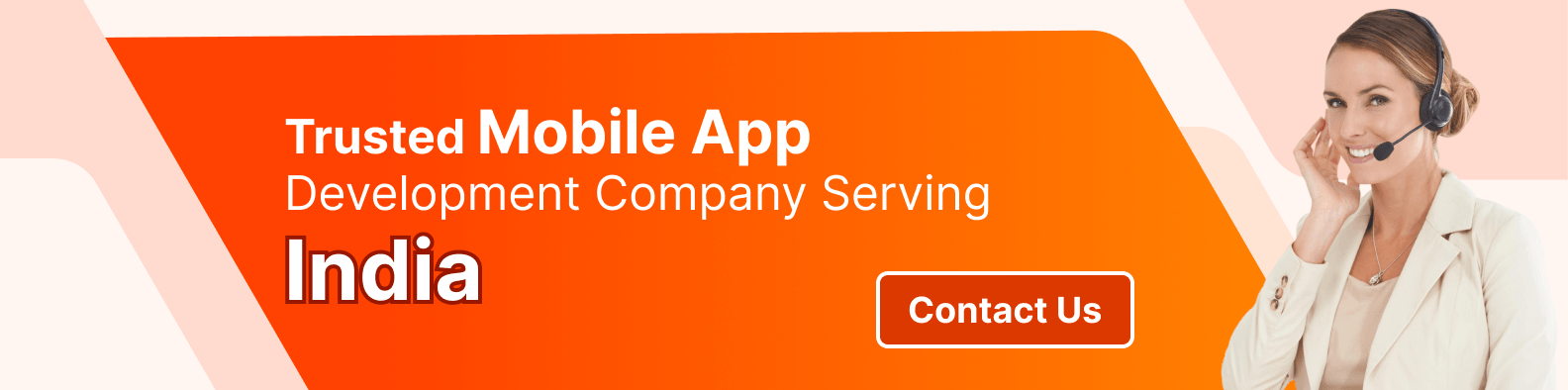
Like any other framework for creating apps, NativeScript has its share of drawbacks. Acquiring a thorough understanding of the drawbacks will enable enterprises to make informed decisions when deciding between NativeScript and React Native.
JavaScript is the main language used by React Native to create cross-platform mobile apps. Facebook is a big supporter of this free and open-source platform for creating mobile apps. React Native makes it simpler for developers to create Native mobile applications for iOS and Android.
Front-end developers may now work with web-based technologies more extensively and produce dynamic, produce-ready applications for mobile app platforms thanks to React Native. Additionally, developers just need to create the code once to create applications for iOS and Android. Both time and a great deal of resources are saved as a consequence.
The rivalry between NativeScript and React Native is fierce. Consequently, it’s critical to fully understand the benefits of React Native to choose the best app development framework:
Based on an analysis of NativeScript and React Native, it is evident that there is a fierce rivalry between these two app development platforms. As a result, we have examined the performance of NativeScript vs. React Native and compiled a list of several paradigms to make the choices easier for business houses to navigate; please have a look.
However, first let’s look into a tabular form comparison and then go into the details for it.
Parameters | NativeScript | React Native |
Creator | Progress Telerik | Facebook (now Meta) |
Release Year | 2014 | 2015 |
Nature of apps | Natively rendered Nobile apps | Cross-platform native mobile apps |
Language Support | A mixture of JavaScript and a special markup language, JSX | JavaScript and a subset of CSS |
Performance | Comparatively slow due to divided components | Performs well due to use of Virtual DOM |
Documentation | Easy to understand | Lacks details leaving beginners confused |
Thread model | Single-threaded model | Multi-threaded architecture |
Application Size | Compact | Huge |
Bundler | Webpack | Metro |
Platform Support | Android, Android TV, iOS, macOS, tvOS, Web, Windows, and UWP | Apple iOS and Android |
Web application development | Only possible with Angular + NativeScript or NativeScript-Vue. | Yes |
Native functionality access | Native API access through JavaScript | Native modules |
Code Sharing | Lesser code sharing due to component styling for individual platforms | Increased code sharing as code is written once |
Debugging | Hard | Easy |
Plugin Marketplace | No official plugin marketplace | Has an official marketplace of plugins |
Community | Bigger and mature | Comparatively smaller |
Popularity | Most popular | Not so popular |
Synchronicity | Mostly asynchronous | Synchronous |
Both NativeScript and React Native have a devoted user base when it comes to popularity. In comparison to NativeScript, React Native is somewhat more popular since it is simpler to locate and employ developers in this area. Additionally, because of its well-known developer community, developers get unwavering assistance when creating apps.
React Native is a superior web framework compared to Angular.js, Angular 2, and Vue.js. More developers seem to choose React Native.
Winner: React Native
React and NativeScript Only JS-savvy developers are unable to handle natively. Let’s think about this. Initially, developers with experience with Angular will find NativeScript easier to use. Programmers having experience with React, however, will find the transition to React Native simpler.
One thing to remember is that JavaScript is used by both platforms. This is an amazing opportunity for front-end developers. It is a little easier to understand these frameworks now.
If you go with React Native, you just require JavaScript, whereas NativeScript helps with its declarative writing style.
Winner: There is no difference between the two.
Now, both app development frameworks –NativeScript and React Native –have a lot of components when it comes to code exchange. When used, they compile to native-default styles, which can need modification to fit the platform requirements of the developing program. React Native places more of a focus on personalizing the components for each forum to provide a more authentic native look and feel. NativeScript, on the other hand, is more in favor of “write once, run everywhere,” even if its components may be individually altered to resemble native applications. But when a lot of native platform components are employed, the fraction of code sharing decreases. Additionally, to profit from code sharing, you must have a top-tier React Native app development company or NativeScript app development on your side.
Both app development frameworks, React Native and NativeScript, concentrate on creating more custom-styled applications to streamline the process of transferring the codebase, even it up to 90% of the code may be shared in the apps.
Winner: There is no difference between the two.
For cross-platform programs to have more advanced functions, easy interaction with Native APIs is required. React Native’s basic API modules provide developers access to native device capabilities. Because so many modules are currently accessible, the community has built the required API bridges for all but the most complicated processes. On the other hand, you will need to build the bridge yourself if your application requires a functionality that is not supported. Although official tools for building API bridges are provided by React locals, utilizing their tales is more than just moderate proficiency in one’s local tongue.
When it comes to integrating Native APIs, NativeScript is superior. Instead of using API bridges, NativeScript uses a different approach by injecting all iOS and Android APIs into JavaScript virtual machines (after NativeScript.org). This makes using native APIs easier and eliminates the need to understand platform-specific languages.
Winner: The victor is NativeScript.
The performance of the app development platforms React Native and NativeScript is comparable. Apps with plenty of animations may easily achieve 60 frames per second utilizing both NativeScript and React Native, while there may be differences depending on the kind of application, venue, viewing device, and framework version.
Winner: The winners are both.
It might be difficult to decide between two of the top frameworks for app development. Finally, we have compiled a brief set of guidelines to assist you in summarizing the decision-making process when choosing between NativeScript and React Native.
When to Apply React Native
When to Apply NativeScript
Is React Native a hybrid or native technology?
A hybrid framework that combines elements of both. It isn’t entirely hybrid or native. Mobile applications have a natural appearance and feel. However, the native code should be implemented in addition to React Native UI components if the application requires access to the camera or other device-specific functionalities. Thus, the hybrid component of this architecture is created.
Is React Native slower than NativeScript?
No, React uses the Virtual DOM, which makes it quicker.
Is the finest framework React Native?
That is contingent upon the specifications and features of the application you want to develop. React Native works best with applications that intend to make use of the publicly available APIs to verify MVP and POC (Proof of Concept) should be lightweight, cover business, fashion, lifestyle news, be able to schedule events, and have minimal resource requirements.
What Should I Understand Before Using React Native?
A basic grasp of HTML, CSS, HTML DOM, Node.JS, ES6, API, HTTP protocol, and web requests is required.
I want to learn React Native, but should I learn React.JS first?
To cut a long tale short, choose the setting that most closely matches your experience. If you have prior expertise in developing mobile apps, you should start with React Native. Using this framework, you will master the fundamentals of React programming. If you have experience with HTML and CSS, you may find React.JS simpler to get started with. Gaining experience with well-known technologies can boost your confidence before using React Native.