2500+
Successful Projects

Does your workday become a maze of side projects, diversions, and time-consuming tasks? Hey, we've all been there. Although not for the timid, time management is crucial to regaining control over your schedule, increasing productivity, and putting work away at the office.
Time tracking tools like Toggl Track are revolutionary, regardless of your role –project manager or individual contributor. Toggle provides several tools designed for recruiting, planning, and project management.
Like every tool, Toggl has advantages and disadvantages. In this evaluation, we'll examine Toggl's most well-liked features in-depth and consider its advantages and disadvantages. Let's see what Toggl is! Table of Contents
Toggl is a time-tracking application that makes it easier for teams and individuals to manage and monitor time inputs. Fundamentally, Toggl provides you with insight into your productivity and efficiency while assisting you in precisely tracking project time and billables.
There is much more to Toggl than just a regular time tracker. This approach incorporates the following:
Users like how flexible the platform is. Toggle is helpful for team leaders who need to control project time and profitability and independent contractors who need to monitor billable activity. Toggl's all-in-one solution is ideal for precise timekeeping, regardless of your responsibilities, industry, or daily to-do list.
Toggl provides:
Thanks to its widespread accessibility, you may work from anywhere, anytime. The Toggl platform's portfolio of products has an enormous number of features.
The primary offering from Toggl is Toggl Track. For teams of all sizes, this is a hidden time-tracking program that you can use on your smartphone, work laptop, and any other device you use for business.
Toggl Track offers several helpful functions, such as:
You may ask Toggl to send bespoke reports to your email inbox on a predefined schedule, or you can manually fetch your favorite productivity reports. It's easy to reshare your team's timesheets with customers or the company's top brass since all Toggl reports are shareable.
You will always notice a chargeable hour. With toggle, the manager may approve staff timesheets and monitor billed hours via real-time monitoring.
Toggl has some rudimentary project management dashboard features, but its primary use is still time monitoring. Enter your tasks and subprojects, then give staff work on the same platform. After that, Toggl will use your data to predict, make budgets, and monitor project schedules.
What is your team currently working on? Check your team's Toggl data to discover who has time on their plate rather than insisting on daily check-ins (micro-managing, huh?). To save you a ton of pointless clicks, managers may also establish user groups and control access by group.
While Toggl Track has advantages, it does not provide project managers with valuable tools like task balance and visualizations. That is the purpose of the Toggl Plan. There are a ton of capabilities included in this tool for PMs and their teams. But don't worry, you won't have to move between tools since Plan and Track work together flawlessly.
The Toggl Plan includes provisions for
Toggl is aware that hiring is a challenging task. Toggl Hire was introduced to their product range to instill more trust in the competency of prospects for HR professionals. Unfortunately, it doesn't interact with them due to how distinct its use case is from Toggl Track or Plan. Using Toggl Hire, you'll have to switch between separate platforms.
Still, there are plenty of positive aspects of Toggl Hire. With this skills assessment tool, HR professionals may decrease prejudice and save time by using automated, data-driven recruiting procedures. Pre-loaded assessment templates for both technical and soft skills are designed to prevent cheating. To save extra time, visually represent and automate your employment process, such as sending out invites to interviews and screening. Even better than reading hundreds of cover letters, Toggl Hire offers applicant discovery videos.
One of the most adaptable and versatile time-tracking applications, Toggl is suitable for a wide range of users. For instance, Toggl works well for various businesses, whether you're a startup, an enterprise, or a freelancer.
Put another way, Toggl will meet your demands whether your team consists of one person or a thousand. Toggl's user-friendly time tracker, compatible with various devices and precise sync capabilities, is its main selling point. Additionally, businesses may accurately and precisely monitor employee data thanks to the sophisticated reporting system.
Now, let's get going!

Toggl Track is accessible as a Chrome extension and an app for iOS and Android.
However, we'll use Toggl Track's free online version for this lesson.
To begin using this time-tracking tool for free:
Greetings from the Toggl Track account!
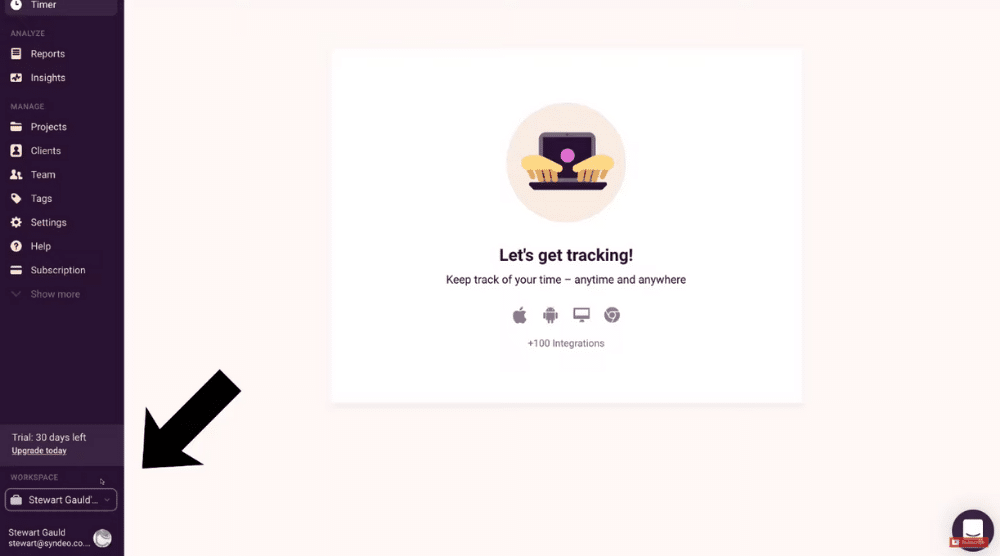
We will concentrate on Toggl Track's free plan in this beginner's guide since it is an excellent choice for individuals and small teams (freelancers).
You can see your workspace if you look in the lower left corner.
To add more than one workspace, click on it and choose "New Workspace."
Consider your workstation to be your organizational system.
There are teams, customers, and projects in every workplace.
Most small companies need one workstation.
Thus, for the sake of this Toggl Track tutorial, you may continue to use the default workspace.

Note the timer on the navigation menu (see screenshot).
It exists by default. It's time to start using Toggl Track to organize your time more efficiently.
Let's say you have a logo design assignment to complete. How would you follow it?
By doing the actions listed below:

Once you choose "Create a project," adhere to the guidelines listed below:
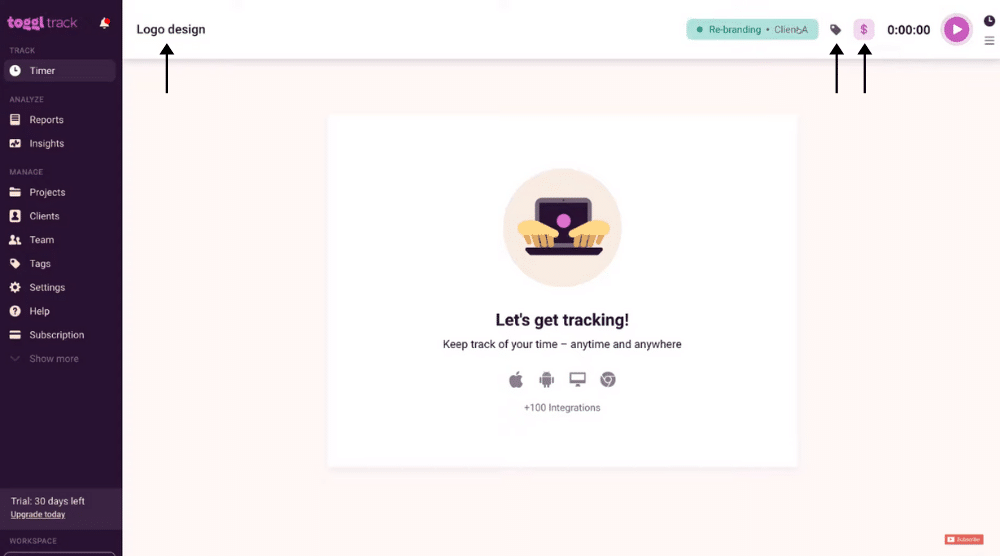
Our new project has been formed, as you can see in the upper-right section of your Toggl Track dashboard (see screenshot).
Enter the tags for the actions you need to monitor using this employee time-tracking software.
To do this, click the tag symbol next to the project name.
What's next to tags is 'Billable.'
This activity is now chargeable as this option is enabled. What does this signify?
Let's assume it takes you an hour to create the logo.
This work may be turned into a report that you can forward to your customer, along with an invoice for your billable time.
But we're going to turn it off for this Toggl Track tutorial.
It would help to upgrade to the premium Starter plan to enjoy this chargeable feature.
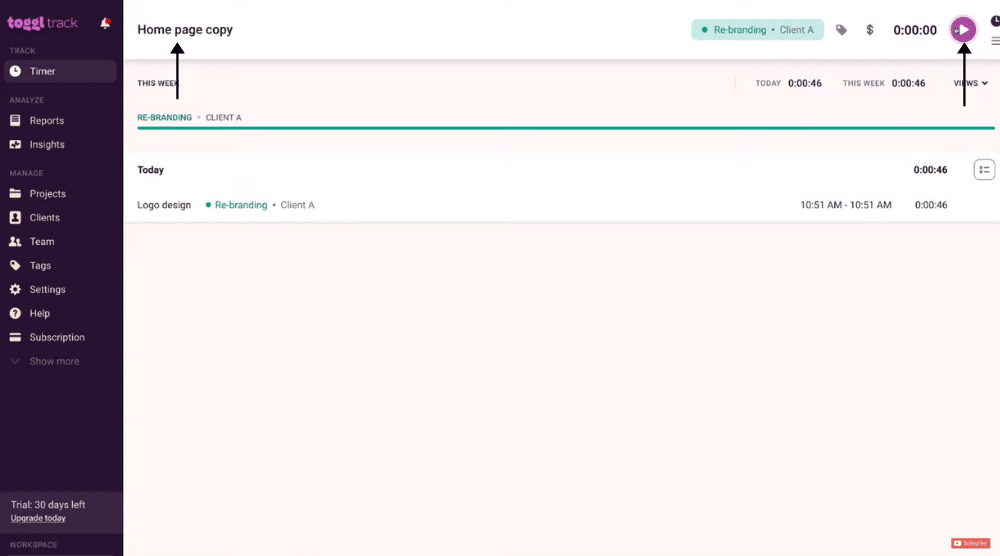
In the upper-right corner, choose "Start time entry" whenever you can begin tracking.
You may stop tracking by clicking the stop button after finishing this job.
A summary of your time input will appear on your screen.
You may add activity for this project and customer using the same procedure.
Add "Home page copy" to this Toggl Track lesson (see the screenshot).
You may now view the total time for both entries and the time needed for each task. Also, take note of the start and finish hours.
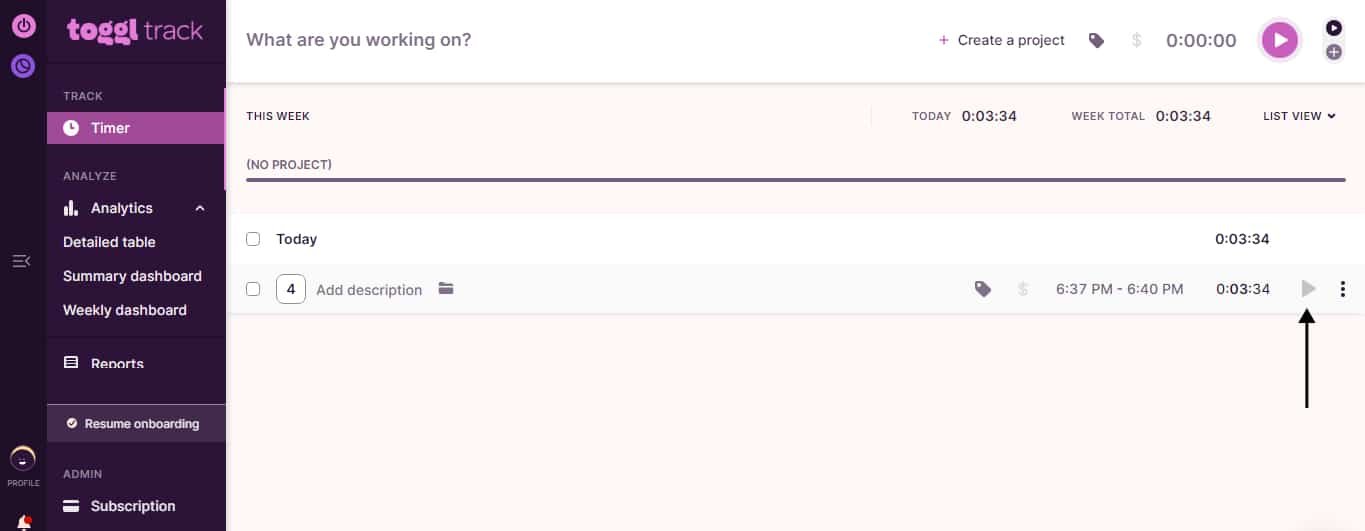
This is very easy.
You need to find the time entry and click the play symbol next to it to continue working on a specific task.
You'll see that the tracking starts up again. Press the stop button once more to end monitoring.
Take note of the grouped entries for this particular action when you do.

You also have a list of extra alternatives for each task.
Click the three vertical dots in the far-right corner of any entry to access them.
These are your options:
If you click "Manual Mode" after removing the drop-down menu (note the horizontal lines in the upper-right area).
Doing this allows you to add a time entry for a specific entry manually.
To get back to the timer mode, click the clock icon.

Examine Reports and Information
Did you know this small company's free time monitoring software also provides analytics?
Yes, it is correct!
They are located beneath the timer in the left-hand navigation menu (see screenshot).
To examine, save, and download individual time entries depending on teams, clients, tasks, billables, tags, and descriptions, click the "Reports" button.
For instance, to read the report, click "Project" and choose the recently made project for Client A.
Return to the navigation menu now, and look for "Insights" under "Reports."
You may see insights and trends about your team, customers, and projects here.
This enables you to examine where and how you are spending your time and determine ways to reduce expenses, maximize the time that has been allocated, and more.
You may also respond to inquiries such as:
For those who want to know where they spend their time, Toggl is a fantastic choice that offers a free trial.
However, with a team, expenses may quickly get out of hand.
There are four plans that are accessible:
This plan is for single users and includes the standard features, including a timeline, integrations, idle detection, Promodoro timer, and time tracking. Up to five persons may use this function at once.
Includes tools such as billable rates, time estimates, and project templates; ideal for small teams.
For designers with several teams in mind, the Premium plan includes time audits, analytics, and reminders for time monitoring.
This plan includes choices like professional training and help, priority support, and support for big and complicated businesses.
There are many reasons to enjoy Toggl, whether you want to maximize your workday or require significant assistance monitoring your team's time. According to our Toggl review, customers like the productivity tool for several reasons.
Because its free version provides easy-to-use, efficient time monitoring, Toggl Track has gained popularity. You can monitor online and offline in real-time or adjust time entries afterward. To guarantee accurate billing, our technology keeps track of every billable second. Other excellent tools for improving attention include the Pomodoro timer and the idle time detection tool. Bid farewell to preoccupied work hours and welcome to prosperity.
One of the better-known and easiest-to-use time-monitoring apps is Toggl. With just one click, you can start a timer or manually input your hours thanks to its straightforward, uncluttered UI. With its capabilities for timesheets, project management tools, and team member monitoring, Toggl simplifies complicated tasks.
Toggl can be accessed almost anywhere thanks to its Chrome browser extension and Windows, Mac, iOS, and Android applications. Whatever gadget you use for work, keeping track of your time is simple.
Popular apps like Asana, Trello, Jira, Slack, and ClickUp (yeah) are integrated with Toggl, making the platform even more user-friendly. The synchronization of work and time monitoring across many platforms also made simple by these connectors.
Even with limited customization options in the free edition of the program, Toggl Track's reports are still very beneficial. Request weekly, monthly, or custom reports to see how you spend your time. Analyzing time entries and project time using Toggl makes it simple to identify work trends and reach more educated conclusions.
Despite how much people love this site, there are a few drawbacks, as our Toggl review did find.
Time management may be done offline using Toggl Track, but there's a catch: synching offline data across devices still requires internet connectivity. This is bothersome if you routinely work offline for hours at a time. However, it will only bother you if you're temporarily removed from WiFi.
The most challenging aspect of utilizing Toggl is manually tracking your time. While RescueTime and other Toggl rivals can measure time automatically, Toggl's capabilities could be more robust.
With the Toggl monitor Chrome extension, you can monitor data automatically. The timer is set to start and end based on the tabs you currently have open in your browser. It could be a better solution, and some users claim that it eventually becomes irksome.
The Toggl Plan is lovely but needs to be a project management tool. Toggl provides capabilities for managing many tasks. However, it needs help to balance several intricate projects at once. If you attempt to scale up on this platform, you may see perplexing errors and jumbled time entries.
Some users complain that Toggl sends out too many alerts. Employees may find it inconvenient if they haven't logged their time for the day when the system alerts them –for example if you're on paid time off. Adjust your Toggl settings or put your smartphone on "do not disturb" if you find that alerts are bothering you so that you may finish your job without being distracted by them all the time.
It's important to note that some users are experiencing problems with Toggl customer service. If you have an urgent technical issue, it may take some time to get assistance since timely help is the most significant barrier.
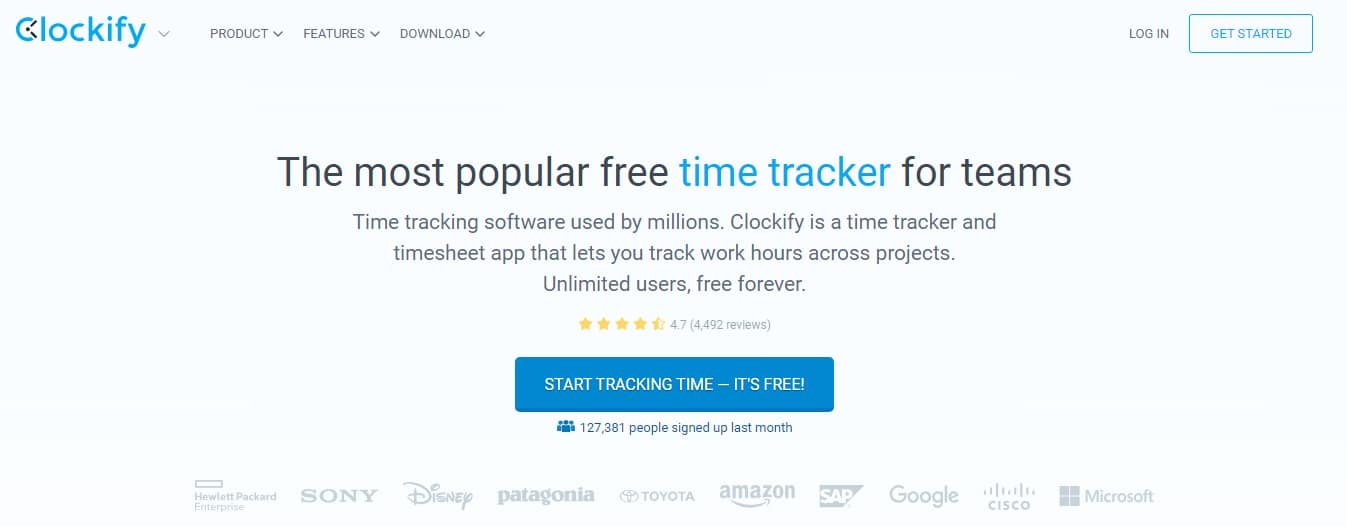
The primary substitute for Toggl. Toggl's simplicity and convenience are only two of its many positive aspects; Clockify builds on these qualities and provides them at no cost.
In Clockify, adding tasks, billable rates, and time estimations are all included in the free plan; in Toggl, these features are limited to the subscription plan. In addition, Clockify offers several features that Toggl needs, like management roles and timesheets.

The Harvest app is available in only two plan versions. They provide a free plan that covers one seat and two ongoing projects. The alternative is a premium plan with a monthly fee of $12 for each seat.
You can have an infinite number of customers and send infinite invoices if you use Harvest for free. However, you won't be able to interface with other applications or import projects or data. About integrations, Toggl lets you link your account to different applications.
By comparing their features, you can observe that both Harvest and Toggl include capabilities like offline time monitoring, billing, and invoicing. However, Harvest does not let you have the employee database, but Toggl does.

Hubstaff offers payroll software, an employee monitoring tool, and time tracking. Thanks to features like activity level and screenshots, employers and company owners may monitor employee performance with Hubstaff. This software also enables you to pay employees.
When you contrast the free versions of Hubstaff with Toggl, you will see that Toggl provides a wide range of time-tracking choices. In contrast, Hubstaff only permits basic time tracking and a few severely limited employee monitoring functions.
However, you'll need to choose the hub staff Premium plan ($10 per user monthly) to utilize features like integration, invoicing, client and project budgets, and monitoring time off.

You must link your work software to a TimeCamp account to start monitoring time automatically. Additionally, the program will automatically transition between projects if you enter specific phrases for each project. Other useful functions of TimeCamp include billing, monitoring attendance, approving timesheets, and creating invoices. TimeCamp provides vacation/leave tracking and overtime computation, unlike Toggl.
When comparing Toggl's and TImeCamp's basic paid plans, you'll find that TimeCamp's bundle costs $5.25 per user per month, while Toggl's costs $10 per user per month. However, Toggl's starter plan offers additional possibilities if you're ready to spend more. Advanced time monitoring is the sole benefit of TimeCamp's Basic plan above Toggl's Starter plan.
Try RescueTime if you want to monitor both your productivity and time. Using chart bars and pies, this software visually represents your daily activities. Additionally, you may use FocusTime's distraction-blocking features for as long as you need to if you often find yourself sidetracked. You may also monitor how much time you spend on calls and meetings. Their website has an online course called the Productivity Challenge, but it costs money if you're keen to learn how to increase your productivity.
Basic features like automated time monitoring and time and productivity reports are included in the RescueTime free plan. Distraction blocking, however, is exclusive to the premium plan. The RescueTime premium plan has a monthly fee of $6 for each team member, unlike Toggl's Starter package. RescueTime is a less expensive choice. However, RescueTime won't meet your demands if you want more than time monitoring and productivity reporting since it lacks features like billable hours and billing.
Timely keeps track of your time automatically and uploads the entries to timesheets. Timely is a project management tool in addition to a time-tracking tool. You may thus schedule your projects, evaluate them in a timeline view, and see the current activities of each team member.
The Timely Starter package includes basic time tracking and project management capabilities and costs $8 per user monthly. Toggl's Starter plan ($10 per user per month) costs almost the same. Except for Timely's timesheet offering, these two plans' time-tracking capabilities are comparable. Toggl offers a Starter subscription that includes a Pomodoro timer. However, it lacks project management features.
To sum up, the blog thoroughly explains Toggl, a time-tracking application with several features geared toward recruiting, planning, and project management. Because of its adaptability, Toggl serves team leaders, independent contractors, and people in various sectors as an all-in-one solution for precise timekeeping.
Toggl Plan for project management, Toggl Hire for skills evaluation in recruiting procedures, and Toggl Track for time tracking are some of the platform's primary features. Toggl's cross-platform portability, configurable reporting, and interfaces with well-known apps like Slack and Asana are among its most vital points.
Although users highly value its extensive time-tracking features and user-friendliness, there are several drawbacks, such as notification overload, offline sync problems, and the need for manual monitoring. For individuals looking for alternatives to Toggl, various features and price points are available with Clockify, Harvest, Hubstaff, TimeCamp, and RescueTime. Toggl is notable for its easy-to-use interface, cross-platform compatibility, and adaptable reporting tools that improve efficiency and time management at work.
Does Toggl Track offer free access for an unlimited number of users?
Toggl Track provides free access for teams consisting of up to 5 members.
How do you calculate the subscription fee?
For each member of your team, a monthly fee will be charged, regardless of whether you have less than 5 active users. However, deactivated users will not incur any charges, and their associated data will still be retained.
Are there any discounts?
Certainly! Toggl Track provides discounts for nonprofit organizations, students, and educational institutions.
What happens to all the data related to paid features (Tasks, Billable Rates, etc.) if I use your Premium features during the trial and then downgrade my Workspace to the Free plan?
During the trial, the data you enter will be temporarily hidden but not deleted or removed. If you decide to upgrade to a paid plan later on, the data will become visible again. However, please note that only the associated data from paid features, such as Tasks, will be hidden while the time entries remain visible.
Are the mobile and desktop apps free?
We offer free desktop apps for both Windows and macOS platforms, as well as free mobile apps for iOS and Android devices. You can easily download and use all of our apps without any cost.