2500+
Successful Projects
Are you struggling to be productive at work? Do you face trouble managing your daily tasks? If so, you’re probably not alone. According to new research, nearly two in every three people have admitted that they struggle to stay productive at work. However, the emergence of free AI tools has been a game changer in the corporate world, empowering the working class to elevate their workspace productivity.
To start with, these AI tools are designed to seamlessly integrate with your daily routine and help optimize your performance. There are various advanced and free AI tools that serve different purposes, including task management, project management, time-tracking, and more.
With so many options to choose from, it’s easier to get overwhelmed. However, you can rely on us to help you choose the best free AI app for you.
If you’re also looking to enhance your productivity at the office, this blog will showcase some of the best free AI tools to help you. Let’s get started!
AI can boost productivity in many ways, but some businesses and individuals are still hesitant to adopt it. These tools can help to optimize processes and improve performance by making complex tasks easy and fast. Let’s explore these advantages further.
The corporate landscape is moving fast, so employees need to keep up. In this case, free AI tools can help you handle huge data sets and complete repetitive tasks with nearly zero errors.
This not only limits human errors but also allows you to spend more time on other core projects with different and creative thinking.
AI can process data with speed and precision. This enables smarter choices, reducing costs and time for businesses. AI can assist them in identifying obstacles and shortcomings.
By detecting productivity dips, business leaders can devise solutions to overcome them. As a result, they’ll witness increased levels of business performance and savings.
Whosoever said AI is the Human’s best friend, very well said. Repetitive tasks can cause mistakes but with AI you can improve these processes and reduce this risk. Artificial intelligence can handle routine tasks like data entry, customer service, and inventory control. This means your employees can save time and concentrate on more critical projects that need a human touch.
Not just for employees, AI tools can help businesses too. They can enhance the effectiveness of their customer services through this advanced technology. AI chatbots can provide customer support around the clock to assist customers with their queries in a fast manner.
They can create outstanding customer experiences, surpass expectations, and give you a competitive edge. Chatbots can also evaluate customer responses and gauge the emotions of the person they are talking to. This allows your team to focus on more complicated customer problems, saving you time and increasing efficiency.
If you’re supercharged to search for your AI workplace companion to boost your productivity, consider our list of some best free artificial intelligence tools.
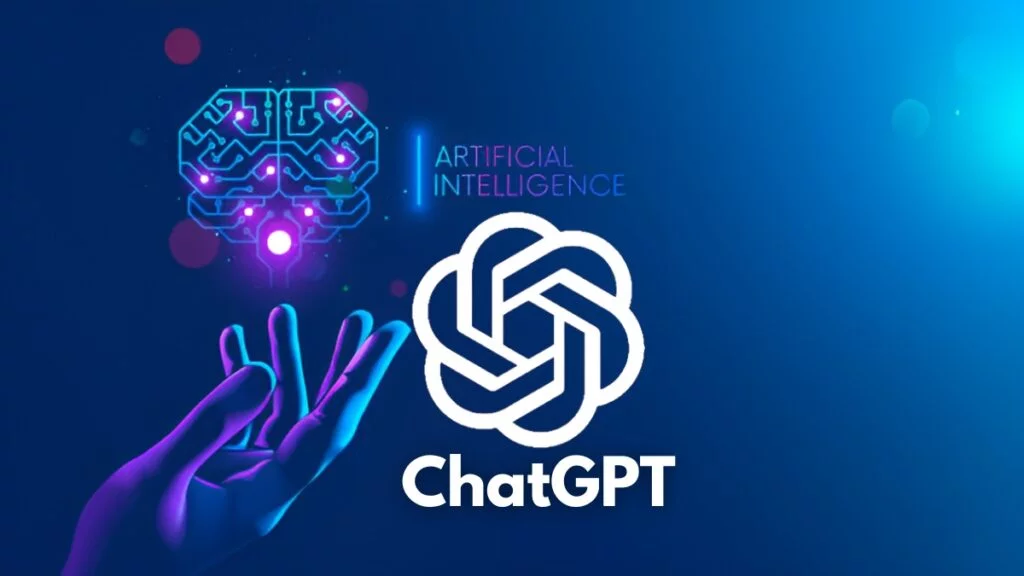
ChatGPT is the best free AI app/tool with a user-friendly interface and is widely used in various work settings. It leverages NLP (Natural Language Processing) and ML (Machine Learning) to produce natural and engaging responses from user inputs, making it an ideal tool for content generation.
It employs deep learning and transformer neural networks to create and suggest content based on the data it receives. Digital marketers can use it as a writing assistant, a client interview helper, and a sales email builder.
It can also handle multiple customer service tasks at the same time. ChatGPT can improve communication by assisting chatbots in managing multiple chats at once. Solving many customer issues and inquiries, swiftly and effectively can reduce costs and optimize operations.
Pros | Cons |
Improves efficiency and productivity | Lack of nuance |
High accuracy | Limited problem-solving abilities |
Consistence performance | Lack of empathy |
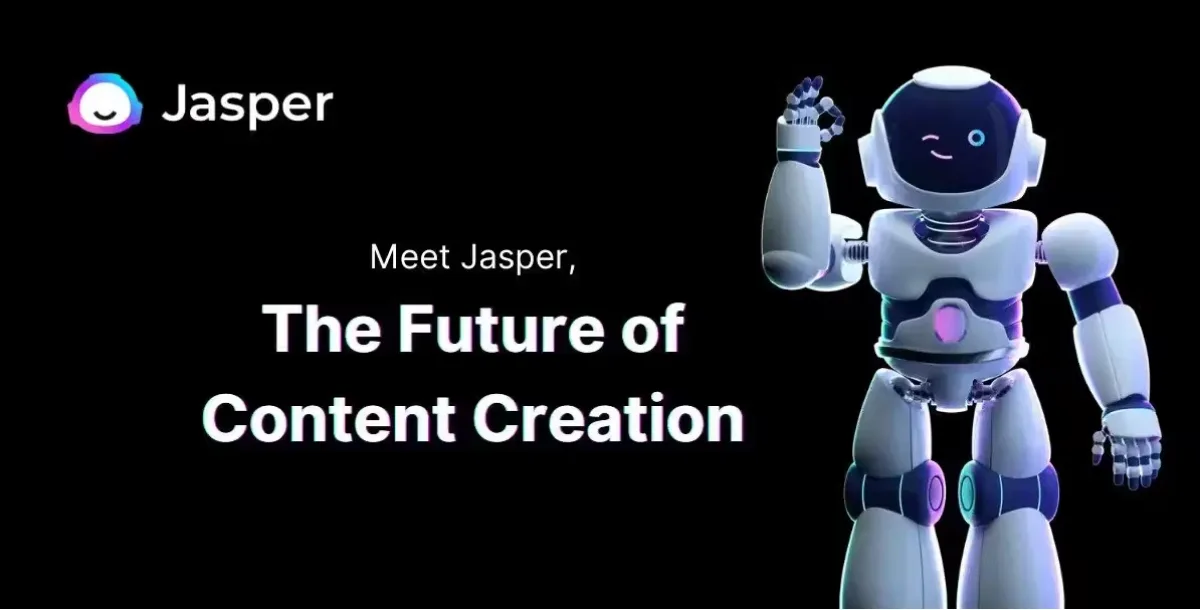
Jasper.ai is one of the best AI tools for students and digital marketers that helps them write high-quality content. It uses NLP to let you adjust the tone and voice of your copy to fit your brand style. It not only makes content creation faster, but it also helps you improve your writing by giving you feedback and suggestions.
Jasper has many applications, making it a useful tool for content creation. It can produce clear and well-written content, in more than 26 languages, in a short time. This makes it a handy tool for creating whitepapers and long-form content like ebooks that can reach a global audience.
It also helps you improve your search engine result page rankings (SERPs) by working with tools like SurferSEO and Google Chrome. This can enhance your efficiency by increasing your output, saving you time and money.
However, it has some drawbacks. Jasper sometimes uses the same words and phrases, meaning content needs to be reviewed carefully for possible mistakes.
Pros | Cons |
Help churn out quality content | Junk Content Costs Money |
High accuracy | Requires Research |
Advanced boss mode available | Costly plagiarism detection |
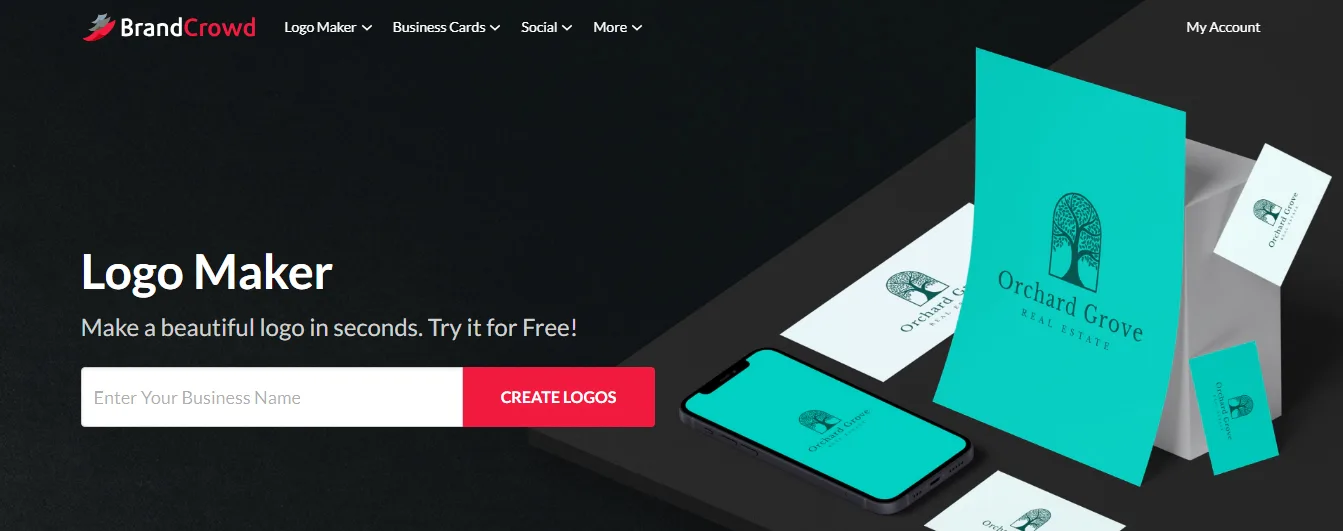
BrandCrowd counts among the best free AI websites that let you create your own logo designs by entering your company name and preferences. Their features include generating more than 50 AI logo ideas based on your brief, getting feedback and improvement from thousands of designers, and delivering logos in formats ready for printing.
Once you enter your company or brand name, BrandCrowd’s logo maker shows you a variety of logo choices for you to pick from. You can also request more refined versions of your preferred logos from their community of designers.
Pros | Cons |
Easy to use for non-tech people | Expensive plans |
Tons of great templates and logos | |
Excellent editor functionality |
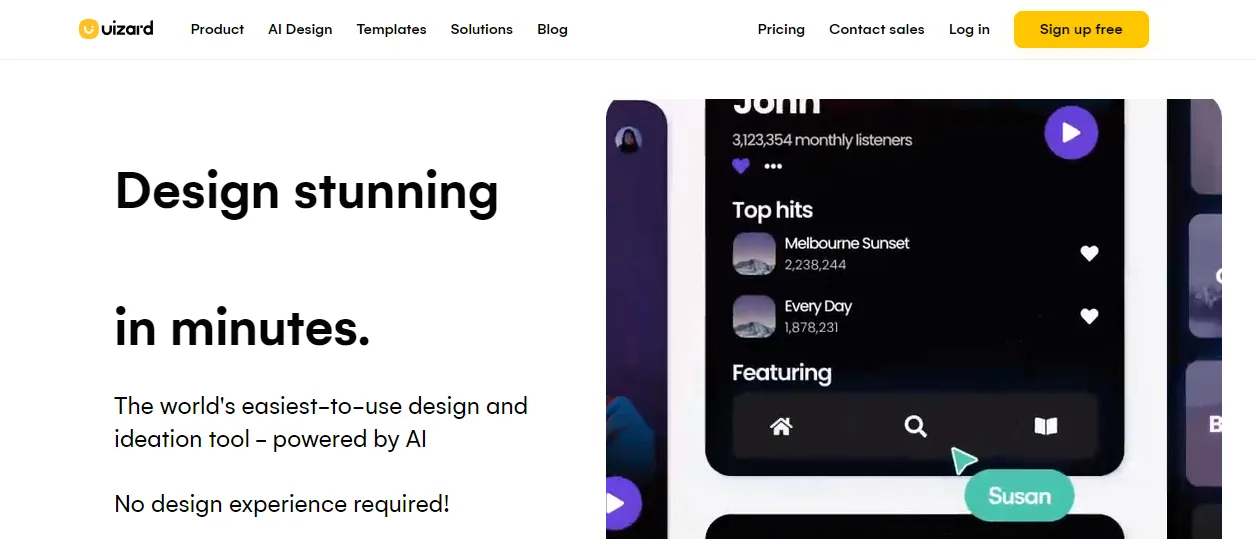
Uizard is a free artificial intelligence app that can help you easily create wireframes and mockups, even if you don’t have much design experience. Getting started is simple! Just upload your hand-drawn sketch, a website URL, or a screenshot, and see the magic happen.
In no time, you’ll have a stunning wireframe or mockup customized to your vision. And guess what? You can add your own flair by changing colors, fonts, and layout, and adding elements like buttons, images, and text.
When you’re satisfied with your creation, exporting is easy! Save the file as a PNG, JPEG, or SVG, or share it with others through links or embedding it on a website.
Pros | Cons |
Easy to use for non-tech people | Expensive plans |
Tons of great templates and logos | |
Excellent editor functionality |
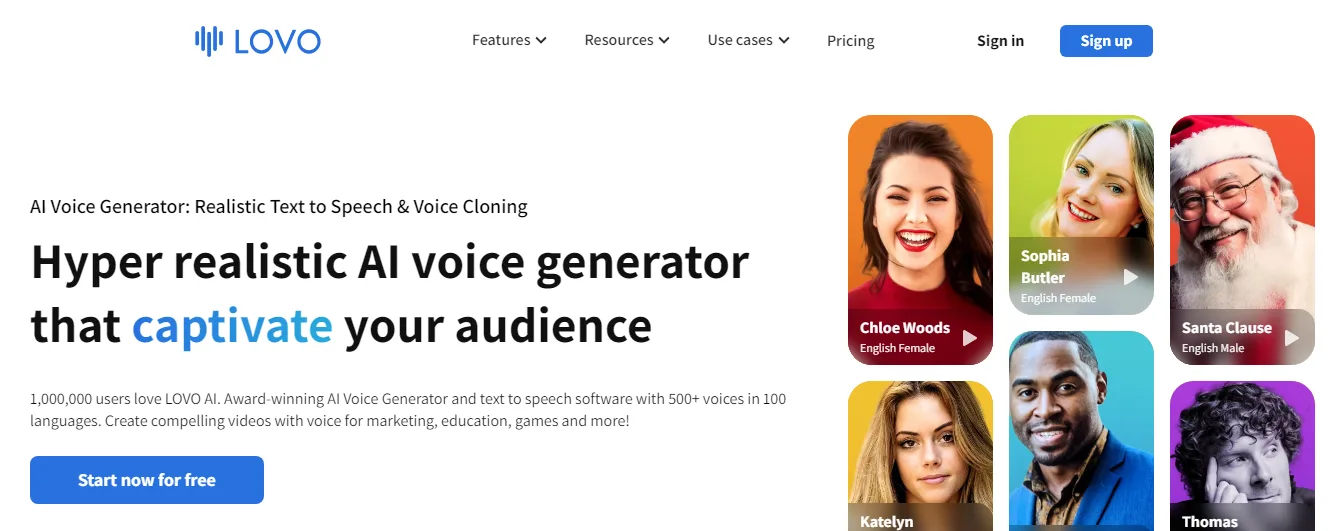
LOVO is the best free AI voice generator that lets you create captivating content with voices that sound realistic and humanlike with 25+ emotions. The AI software free has a huge library of 400+ voices that you can use for various purposes such as marketing, video explainers, social media, podcasts, and more.
The voices cover 100+ languages, so you can reach a global audience. Its user-friendly interface has everything you need to make a video. You can also use LOVO to add background music and sound effects to your videos for a more immersive experience.
LOVO has a community of over 500,000 creators who can assist you with any questions. It has four affordable pricing plans and gives you the chance to try the PRO plan for free for 14 days.
Pros | Cons |
Over 500+ AI voices available | Limited voice generation in free plan |
In-built video editing functionality | Quality of voices varies after generating |
Huge database of free music, stock photos, etc |
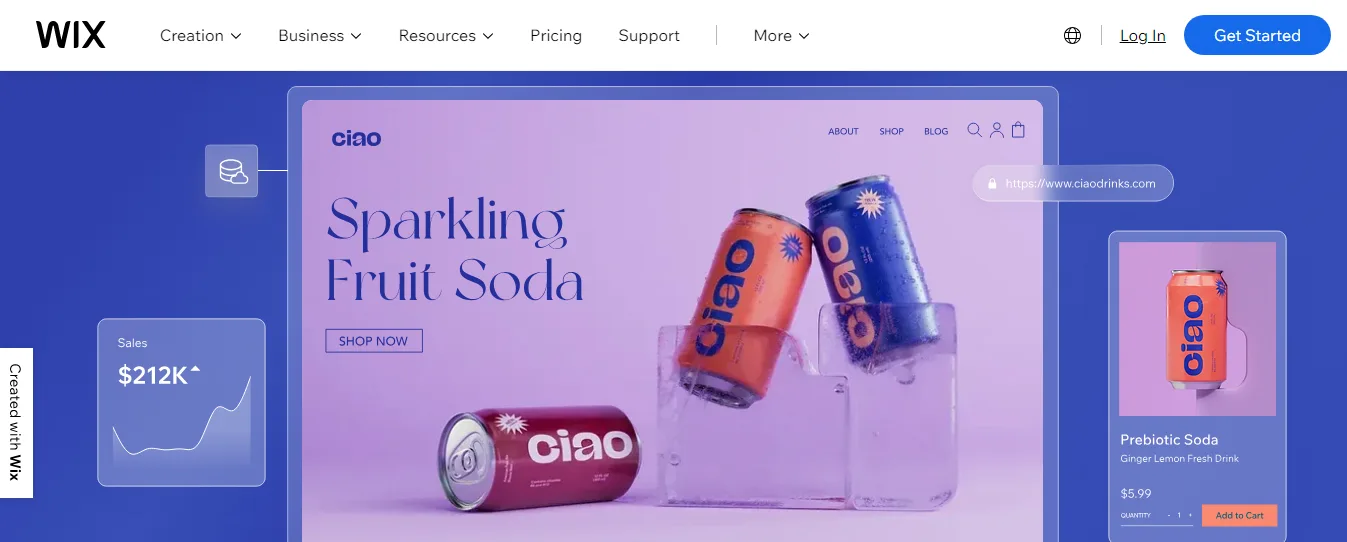
Wix ADI is a top AI websites builder that can help you create a website with ease using its smart AI assistant. It uses cutting-edge AI technology to make website design a breeze for users who may not have much time or expertise in web development.
You can use the platform to build stunning web pages, landing pages, and online stores. Wix ADI is a great option if you want a quick and easy AI solution for web design. However, some features in the standard Wix website builder are not accessible in the ADI interface.
If you want to use more advanced features, you can switch to Wix’s standard editing interface after creating an AI website. But keep in mind that you won’t be able to use ADI on that website anymore. If you prefer to keep using AI website building, you should stick to the ADI editor.
Pros | Cons |
Intuitive AI design assistant | Takes a lot of time to generate expected results |
Customized outputs | |
Conversion to standard Wix site available |
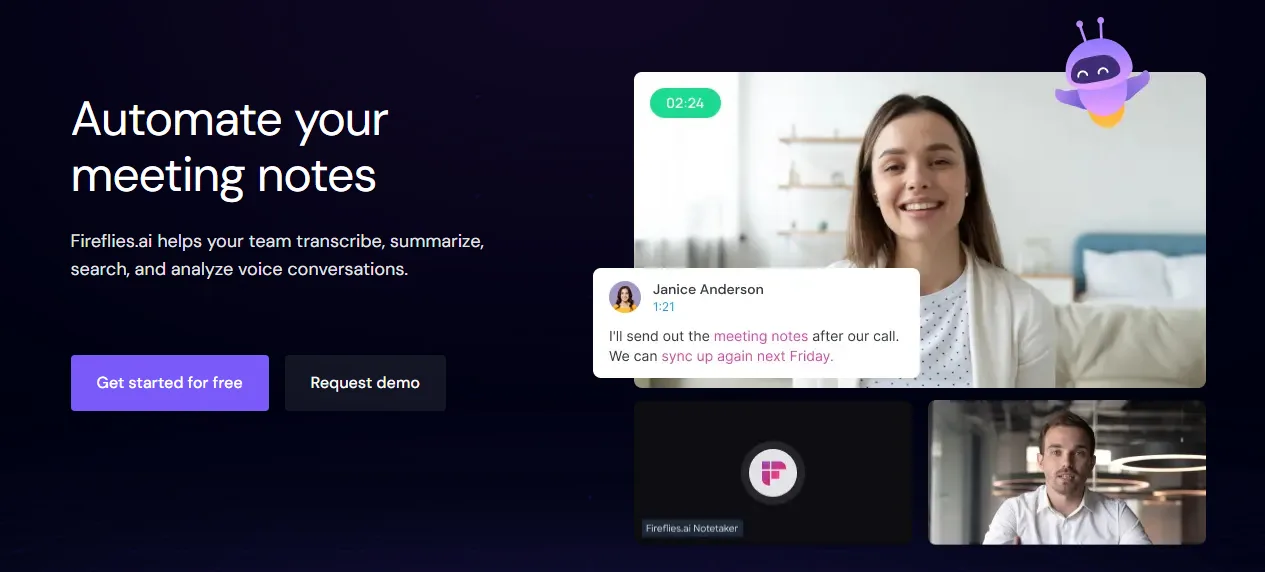
Taking notes can be boring - and it’s difficult to engage effectively in a meeting while writing everything down. Fireflies can help mitigate this issue by capturing key moments in a meeting and converting them into text. It lets you search and examine transcripts to discover useful information and insights.
It works smoothly with popular platforms like Zoom and Google Meet enabling easy collaboration. It is one of the best free artificial intelligence tools that helps facilitate seamless collaboration by allowing you to share comprehensive meeting summaries across your team and business.
The free edition lets you snip audio clips and gives automated overviews of each business. It offers 800 minutes of storage so you can benefit from your important team interactions. However, you will require a subscription to ensure complete integration with your company’s software such as your CRM.
Pros | Cons |
Easy to integrate | Low transcript accuracy |
Automatically connects with Zoom calendar meetings | Expensive subscription plans |
Easy to use |
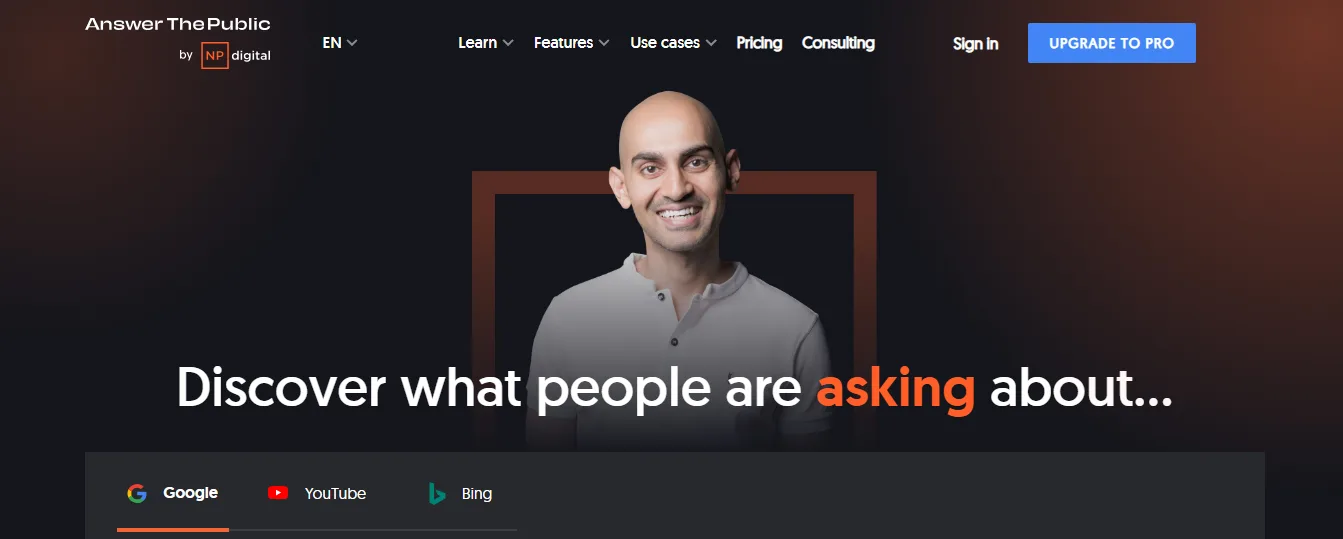
If you want to know what your customers are thinking, AnswerThePublic is the best free AI app for you. It can help you with keyword research and blog idea generation. It uses the data from search engine autocomplete to create long-tail keyword ideas that target specific audiences.
The website helps marketing teams to come up with new and relevant ideas that give them an edge over their competitors. Businesses can pose specific questions and find out the phrases that their target audience is looking for. This helps them to connect with their ideal customer profile (ICP).
It has an amazing ability to use such a huge amount of data, and its keyword suggestion tools spark creative yet unique topics. However, it can be hard to master and the interface is not the most user-friendly on the list.
Pros | Cons |
Useful for content creators | Limited data and accuracy |
Free keyword research tool available | Daily limitation of 3 searches per day |
Help develop content marketing strategies |
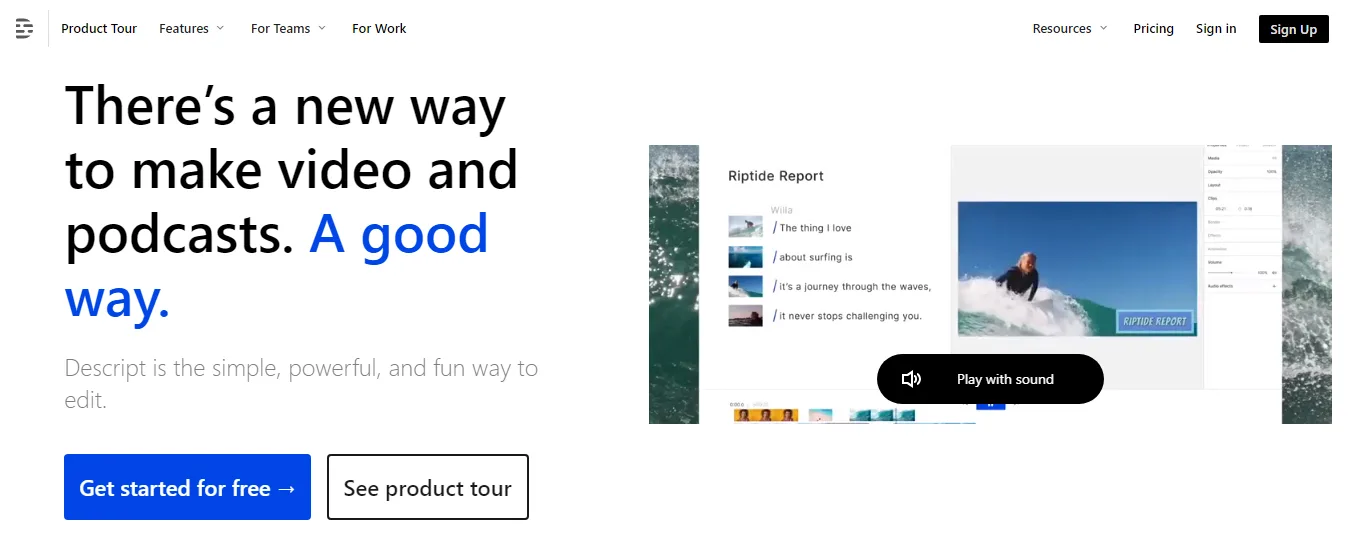
Descript is one of the best free AI tools that simplify audio and video editing. It has many advanced editing features such as noise reduction, video stabilization, EQ, and compression. Descript also excels at transcribing audio and video files.
It lets you edit your script easily by using AI to convert your recordings into text. You can edit the text like a Word document, and the changes will be reflected in the video almost instantly. This allows you to edit the transcript directly, removing filler words, changing sentence order, and more.
Descript can also help you with various content creation challenges with its diverse AI tools. These include voiceover dub, greenscreen effects, and eye contact repositioning. The only drawback is the time limit, a free package only gives you one hour of transcription and video editing per month.
Pros | Cons |
Automatic transcription of audio/video files | Limited transcription time |
Screen capture and recording | |
Remove filler words from transcription |
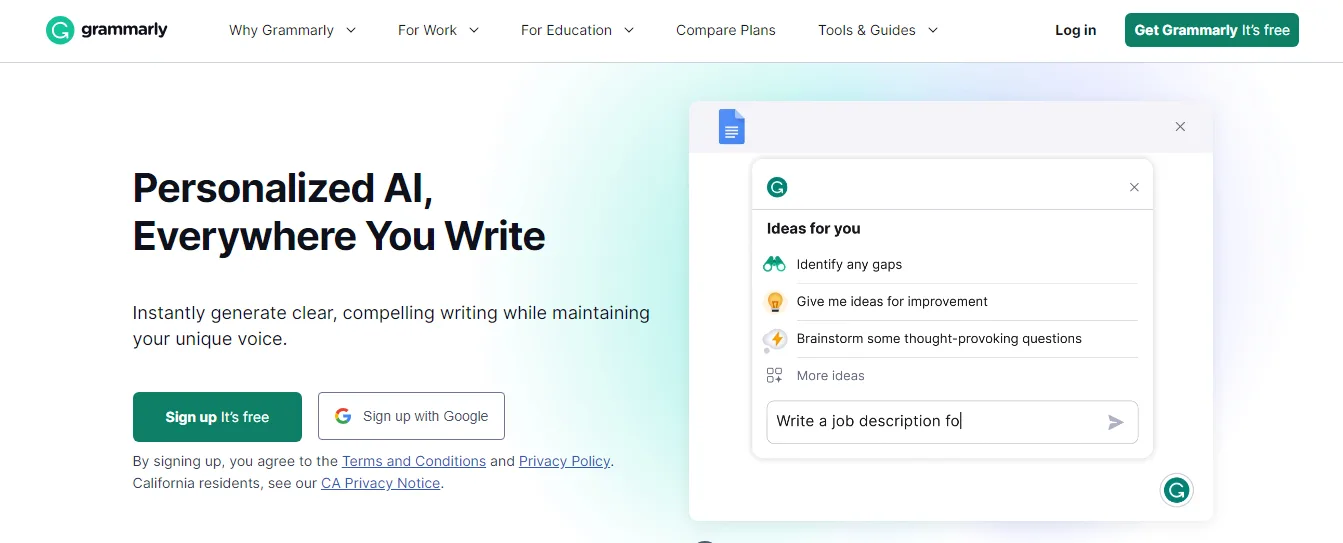
Grammarly is an AI-powered tool that improves your writing. It detects and corrects grammar, punctuation, and spelling mistakes. It also helps you to write more clearly and accurately. The tool speeds up your writing tasks and lets you customize your brand voice by choosing specific tone options.
Using a tool that constantly monitors your writing can save you time by making the editing process easier. It helps you to avoid errors that could damage your credibility and ensures that your content is concise and high-quality.
It provides a browser extension that can check other materials. This makes it convenient to check errors on various platforms such as sales emails.
Pros | Cons |
Built-in plagiarism checker | Suggestions are not always 100% correct. |
Catches misspelled words | No offline editing available |
Gives suggestions |
Different AI tools have different features and functions. That's why you need to carefully research and compare each platform and how it can help you achieve your goals.
You should choose tools that work well with your team, business, and existing software. That way, you can leverage these tools not only to enhance your productivity as an individual but overall as a company.
Adopting new AI tools requires planning and preparation. You need to create a clear strategy that shows how it can be used effectively. This helps your team to appreciate the value of using these tools to improve your productivity at the workplace.
You can follow these four simple steps to manage this process:
Before choosing between the best free AI tools, you need to evaluate the areas where your business needs support. Search for potential challenges, and the company’s pain points to use these tools more efficiently.
What are the challenges that your business is facing? Is your customer service lagging or does your content creation need improvement? Talk to the key stakeholders in all departments and listen to the employees at every level. Take valuable feedback from every employee on the common issues they’re dealing with and suggest ways to simplify these problems.
AI is a vast field with many possibilities and challenges. You should not rush into adopting any AI solution without doing some research first. Find out what kind of AI features and benefits are relevant to your business goals and needs.
Using AI platforms will require some learning and guidance, so you want to make sure they are user-friendly. Think about factors like how the platforms look and feel, and how easy they are to fix if something goes wrong. This will help you evaluate how manageable these platforms will be.
Adopting new work methods can be challenging. To make the most of AI in your business, you need to have a clear plan that outlines how you will handle this transition.
Start with regular training sessions that teach the different functions of the AI software free. Show how the technology works with the systems you already use like your CMS or CRM.
You should use realistic and relevant business problems as examples to reinforce your training. This will help your employees understand the specific advantages and enhance overall adoption.
A business and its requirements are constantly evolving. That's why it's important to monitor your AI tools regularly. See whether the new tools have effectively increased productivity and measure how well employees have adapted to the new workflows.
If adoption is low or you're still encountering problems, investigate why. Maybe it was not a good match, or maybe training could've been more thorough.
It could be that the tool does not work well with your other software. Identifying the problem is the first step toward finding a resolution.
AI is becoming more and more prevalent, but its influence on business processes is uncertain. What was once unimaginable a few years ago, is now easily achievable with the best free AI tools.
As technology progresses, so does AI. These tools will improve efficiency, accuracy, and speed and the range of features will expand. Some experts have even forecasted that AI will transform digital technology from the two-dimensional screen form to the physical environment around an individual.
This may sound like fantasy, but it reveals the vast potential that AI has to shape the world. However, for now, we should appreciate the advantages it has already given us in improving chatbots and image software.
After reading this blog, you might have understood how including free AI tools in your daily working practices can help enhance your productivity.
These tools can help you improve your communication, content creation, and video production processes, saving both time and effort. They can also help you gain an edge over your competitors by transforming the way you work.
However, before you choose an AI tool, you need to assess your needs and look for factors such as compatibility, ease of use, and popularity. The right software can make a big difference in your business growth. So, don’t hesitate to discover how it can benefit you.
There are many free AI tools available online for various purposes, such as content creation, image generation, chatbots, and more. Some examples are Dall-E 2, ChatGPT, and Microsoft Bing.
No, there is no such thing as a totally free AI. All AI tools require some resources, such as data, computing power, and human expertise, to function. Some AI tools may offer free trials or limited features, but they usually have some costs or limitations.
The best free AI app depends on your needs and preferences. Different AI apps have different strengths and weaknesses, and you may need to try out several options to find the one that suits you best. Some popular free AI apps are Grammarly, Luminar AI, and Replika.
The best free AI image generator is also subjective and depends on your goals and expectations. Some AI image generators can create realistic images based on text or sketches, while others can enhance or edit existing images. Some examples are Dall-E 2, Artbreeder, and Remove.bg.
To generate AI for free, you need to use an online platform or tool that offers free access to AI features. You may need to sign up for an account, provide some inputs, and follow some instructions to generate AI outputs.
There are many image AI tools that are free or offer free features. Some of them can generate images from scratch, while others can modify or improve existing images.
Yes, Grammarly is an AI tool that helps you write better by providing suggestions for grammar, spelling, style, and tone. Grammarly uses a combination of rules, patterns, and machine-learning techniques to analyze and improve your writing.