2500+
Successful Projects
Have you ever found yourself in need of a robust but easy-to-use tool for making videos? One where you are not required to have a degree in editing or video production? There’s nowhere else to look. Let us present Visla AI, a platform for creating videos driven by AI that can be used by individuals or teams.
“Visla AI is the way of the future for communication, repurposing, and video creation.”
What, nevertheless, makes Visla a must-have for your toolkit while creating content? Let’s dissect it: Table of Contents
Visla uses state-of-the-art AI technology to create videos, allowing you to concentrate on the creative process while they handle the technical details.
Are you prepared to transform the way you create content? We are enabling everyone to create videos using Visla AI; no previous knowledge is required.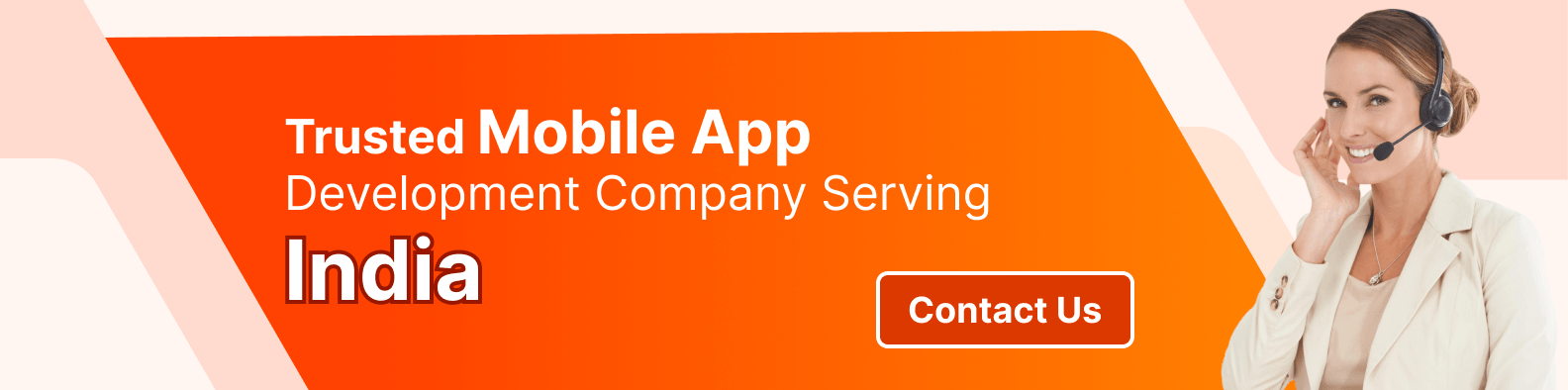
Have you ever found it difficult to produce movies of high quality for your group or yourself? Visla AI is coming to bring about a story shift. This artificial intelligence-powered tool is designed for both teams and individuals, streamlining the whole video-producing process.
Using Visla’s AI movie generator, you may first craft compelling screenplays from your ideas, after which the AI will produce the audio and visuals, and at last, you can post the video with a single click.
Thanks to AI transcription, Visla’s special text-based editor enables you to edit your films in the same manner that you would edit a text document.
Visla’s video recording tools, which are accessible on desktop and mobile devices, are easy to use and include a teleprompter and customizable backdrops.
Recall that using Visla to make outstanding films doesn't need a lot of editing skills.
Additionally, it is designed with companies in mind, using video records to improve teamwork and communication. The extra features that Visla provides for enterprises are as follows:
Visla also enables companies to reuse video footage, summarize key points, and extract essential bits for use in sales and marketing campaigns. AI may be used to make lessons and product demonstrations, as well as informative films, all while saving money and time. With Visla, you can create films in a fraction of the time, so why waste hours on it?
Visla has a ChatGPT plugin that is integrated with well-known platforms like Zoom and Slack. Marketing, sales, engineering, social media, content production, team communications, customer service, small enterprises, education, and personal branding are just a few of the industries it serves.
Visla has received high marks from users for its robust features and simplicity of use, including multi-camera recording, teleprompter, configurable layouts, and multi-segment recording. They think it’s great that videos may have material added to them and that it helps with marketing and sales. Certain users have asked for enhancements to the voice-over function and the inclusion of unique typefaces. Based on 83 reviews, Visla has an overall rating of 4.9 out of 5. Visit Product Hunt Visla Reviews to read more customer reviews.
The capacity to create visually striking videos is at the heart of Visla AI. The best part is that no previous experience is necessary. Let’s now quickly review the features that Visla AI provides:
Last but not least, brand the films with your own or your company's logo. It guarantees uniformity in all of the material. Isn't that a fantastic method to bolster the identity of your brand?
First of all, you may record your screen for use in presentations, tutorials, and demos. Isn't that practical?
Have you considered creating a platform for all-in-one video storytelling? Visla is an effective tool that offers you a full spectrum of options for enhancing material and shooting videos. It is so all-inclusive that it may be used for both content improvement and video recording. Additionally, you may simply access these amazing capabilities by downloading programs made just for each of your devices.
Visla provides both Mac and Windows users with a desktop tool that is specifically designed to improve your video recording experience. Furthermore, this elevates your video narrative and offers a more user-friendly platform.
Visla also provides mobile applications for multimedia storage and recording while on the move. Having your movie-making tool in your pocket is wonderful, isn’t it?
Visla gives you access to the power of artificial intelligence for creating videos at any time, anywhere!
Visla is a company that values accessibility and flexibility. They provide two customized programs to meet your specific requirements. The feature-rich Premium package or the basic Free plan are your options. Let’s examine the features that each plan offers in more detail.
The free plan is designed for those who are just getting started or who simply need a mild introduction to the possibilities of creating videos. It consists of:
Furthermore, if you need even more, their Premium plan, which costs $19 per month when billed yearly or $24 per month when billed monthly, is designed to provide you complete access to all of their powerful features:
You may access a number of strong features that will elevate your video production and Visla AI’s Premium Plan. What does the Premium Plan provide, though? Now let’s get started!
Editing Projects
Quick Editing
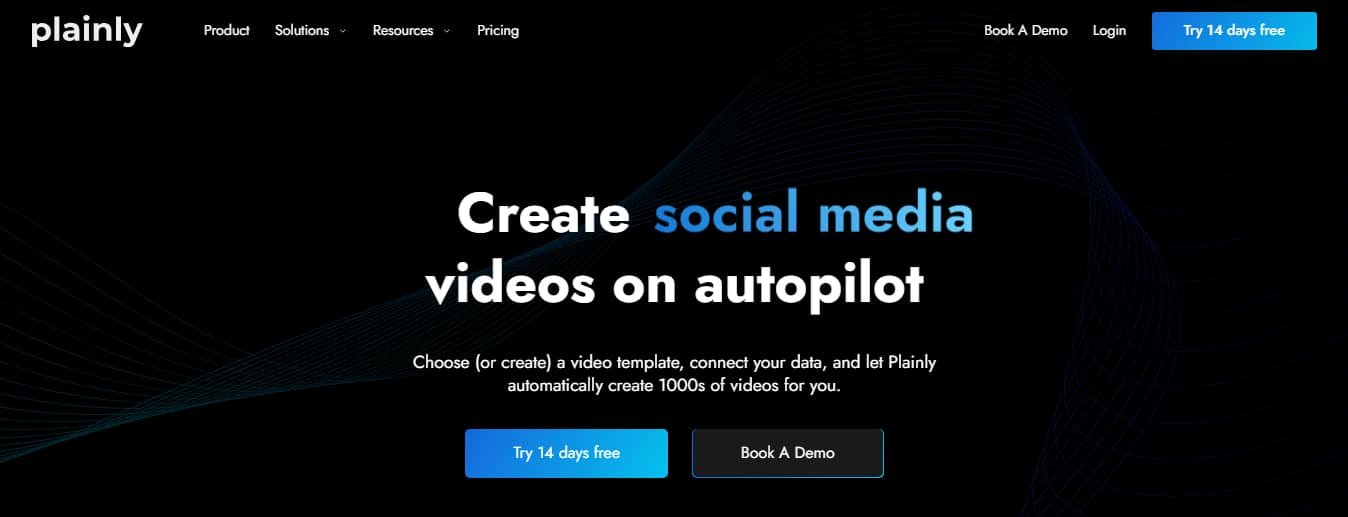
We had one philosophy in mind when we designed Plainly. Instead of taking the role of video editor, AI could free up the video team to concentrate on their creative work while AI handles the tedious tasks. In light of this, we developed Plainly, a platform that allows online news organizations to 10 times boost their monthly video production by using our video rendering API.
For new organizations who currently have a video production system in place but want to boost productivity, Plainly is ideal. Setting up and connecting the branded video templates to our platform is the first step in the process.
Following that Plainly will automatically collect your articles into a film that you can edit and fine-tune to your heart’s content. It will also automatically design scenes, record narration, compose on-screen tests, and locate pertinent stock footage.
Advantages:
Cons:

This list recently included Kapwing, which shot to the top. It began as a typical online video editor but swiftly changed to meet the demands of the AI industry. It is ranked number two because it produced the most flawless interface between artificial intelligence and conventional video editing.
The amount of post-video production editing that is possible with any of the other AI text-to-video solutions is quite restricted. With Kapwing, the AI acts as a helper, enabling you to complete 95% of the work and jumpstart your film. That’s precisely the same idea behind the text-to-video function plainly (see above).
Advantages:
Cost:

InVideo ranked first in our initial post, but although it’s still a useful tool, other AI video creators are just superior. Keep in mind that they are all subtleties; you won’t regret choosing any of them.
Since then, InVideo has fully rebuilt its AI video-generating product and added a ton of new capabilities. Their current emphasis is on enabling users to create films based on prompts. Despite a few issues, I like how simple it is to create videos and how well the voiceover is done.
Advantages:
Cons:
Cost:
Visla AI is a potent tool for creating movies that turns your ideas into engaging films by first using AI and then text-based editing.
"Visla AI: the next generation of AI-driven video production."
Why you will adore Visla AI is as follows:
Visla is a commercial communication tool, not just a platform. It facilitates efficient communication and content reuse.