2500+
Successful Projects
Fed up using Canva, need a switch? Looking for the best Canva alternatives? Then, this blog is going to be your perfect companion in your search for the top Canva alternative. Today, we will share with you some of the best graphic design tools that are even better than Canva video editor in terms of functionalities, capabilities, and pricing. These designing tools can help you create stunning designs for your blogs, websites, and mobile apps without relying on expert designers and paying them hefty prices.
As graphic designing tools are an essential part of marketing, it is essential to know whether you really need one. So, here’s an answer - Did you know blogs with visuals get 62% more engagement than ones without any images or graphs? Did you know websites with poor design generally have a higher bounce rate? If you fit in one or both cases, you’re probably missing out on selling opportunities.
Therefore, if you own a website or planning to launch one, you should never back out to invest in stunning web designs. As you may know, creating a graphic is challenging and takes a lot of time and effort, especially when you’re not an expert in it.
At the same time, outsourcing a graphic designer may give you the expected results but can eat up a lot of your budget. In such a case, you probably left out with online tools like Canva that charge a hefty monthly fee. But Not Anymore.
Let’s take a look at some best Canva alternatives, compare them, and choose the one that fits best your expectations, requirements, and most importantly, your budget.
Well, that’s comes the most exciting part! Our list of Canva alternatives is well-curated and tried & tested by our team to ensure you get only the best. So, let’s get started!
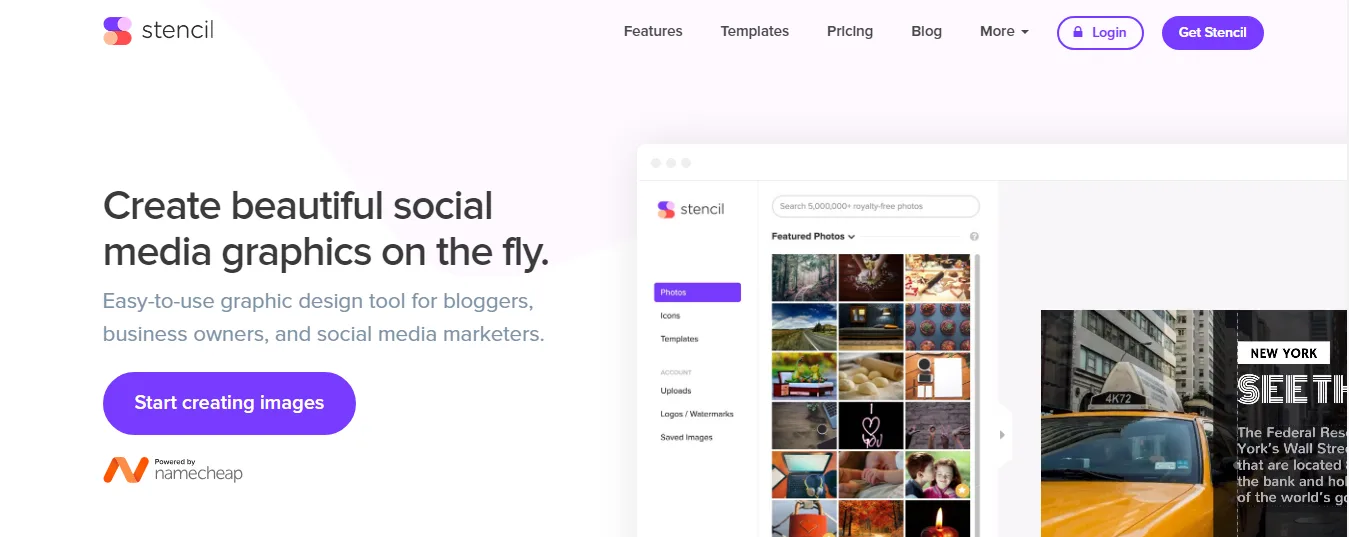
Stencil is a powerful graphic designing tool that helps you create stunning images for your social media campaigns. It is not a general-purpose graphic design tool, but rather a specialized one that focuses on marketing and social media.
This means that it offers a streamlined and easy-to-use interface that lets you create and share social media images in minutes.
Stencil has a huge library of resources, including hundreds of templates, over a million free images, hundreds of thousands of icons, and thousands of quotes. You can also access many other features, such as fonts, filters, logos, and more.
Pros and Cons of Stencil
Pros | Cons |
Ease of Use & Onboarding | No features like Canva logo maker, palette, gradient editors |
Synchronization with stock image library | No team sharing |
Huge library of graphic assets | |
Direct sharing feature | |
Available for desktop, mobile (Android and iOS app) |
Stencil Pricing
Customer Rating and Reviews

Your hunt for the best websites like Canva ends at Movavi Video Editor. This is a powerful video editing tool that has more features than Canva, which only has basic video editing options. Movavi Video Editor is easy to use for both professional and amateur video makers, and it lets you create dynamic videos with stunning effects.
You can customize your videos with transitions, animations, titles, and music tracks, and you can also edit the audio with the built-in audio editor. You can adjust the sound levels, add background music or sound effects, and more.
Another great feature of Movavi Video Editor is the presence of over 150+ filters that give you high-quality visual results with just one click. These features make Movavi Video Editor one of the best Canva alternatives, as it can do much more than Canva when it comes to video editing.
Pros and Cons of Movavi Video Editor
Pros | Cons |
Intuitive user-interface | No watermark removal in the free version |
Special video effects for transitions, animations, titles, | |
Audio editing tools | |
150+ features available |
Movavi Video Editor Pricing
Customer Rating and Reviews
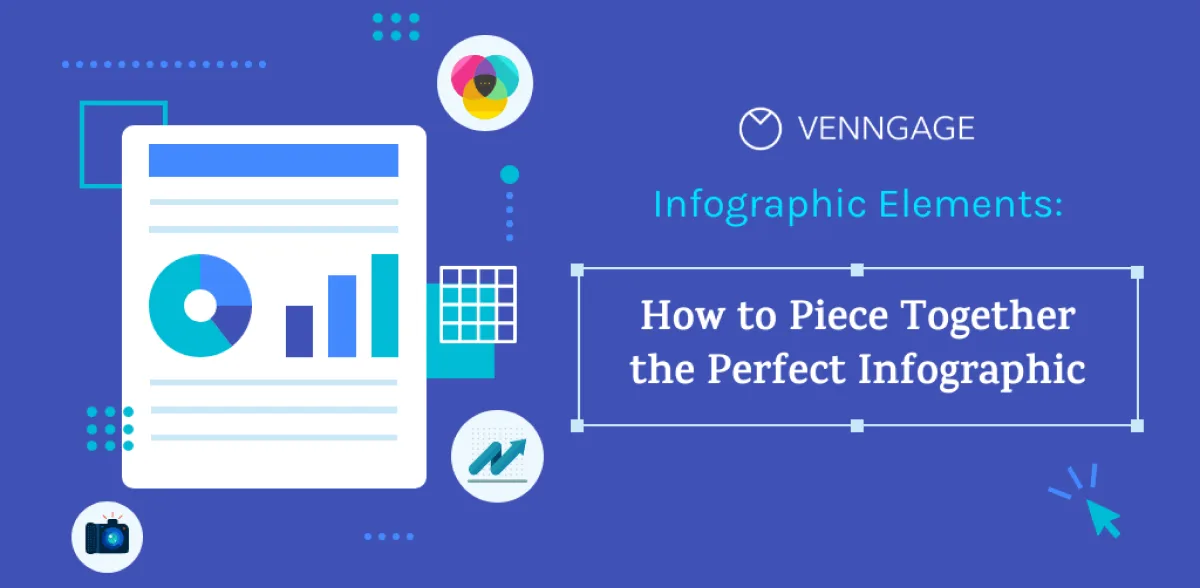
Venngage is one of the top Canva competitors that help users create eye-catching infographics and other visual content, such as social media graphics. You can choose from a huge collection of templates, icons, charts, and illustrations that will help you design your infographic in minutes.
You can also use the simple drag-and-drop design tools and the automatic formatting options to adjust the appearance of your infographic to your liking. Moreover, Venngage lets you collaborate with your team members on the same project, so you can work together more efficiently.
Pros and Cons of Venngage
Pros | Cons |
Intuitive user interface & easy-to-navigate menus | No video editing option |
Huge library of elements, templates, and free stock photos | GIFs not supported |
Drag and drop functionality | |
Automatic formatting |
Venngage Pricing
Customer Rating and Reviews
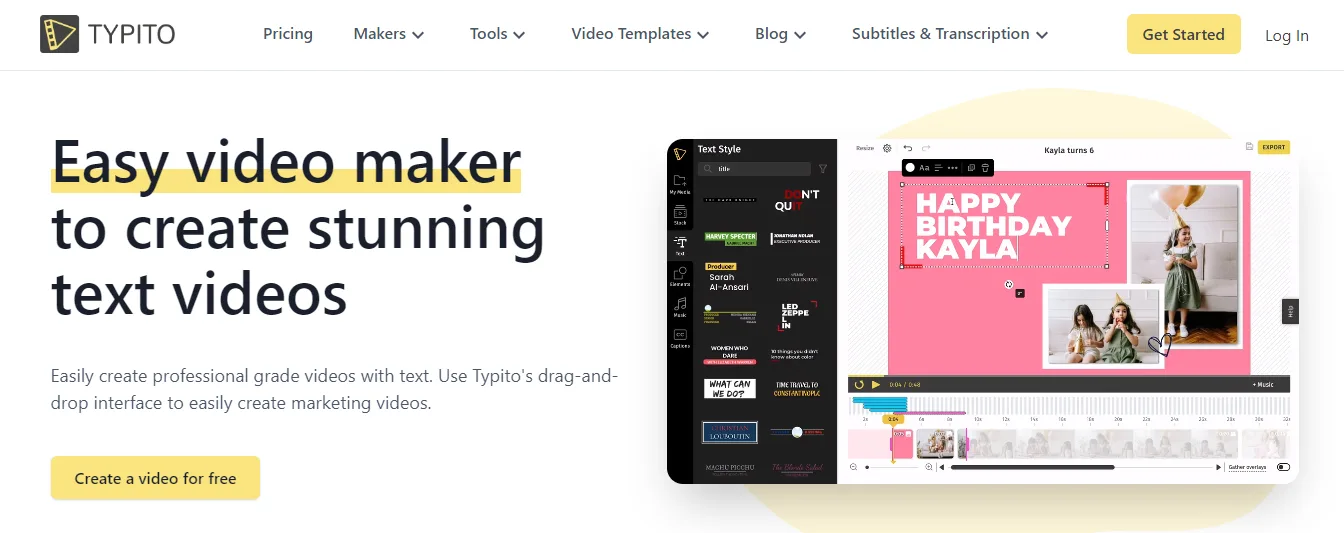
Typito is an online video editor that lets users create stunning and professional videos with ease. It has a variety of editing features that make it stand out from other video editing tools. For instance, it has over 300 professional templates and a huge library of over one million free images, music files, videos, and fonts that users can use to enhance their videos.
It also has automatic text styling options that help users create attractive titles, subtitles, or callouts. Typito is compatible with popular applications such as Dropbox, Google Drive, and YouTube, so users can easily import and export their videos.
Furthermore, Typito has an API for developers who want to create custom integrations with the platform. All in all, you can leverage every feature and do things like Canva.
Pros and Cons of Typito
Pros | Cons |
Intuitive user interface & easy-to-navigate menus | Limited color options |
Professionally designed templates | No HD/4K |
Drag and drop functionality | |
API for developers |
Typito Pricing
Customer Rating and Reviews
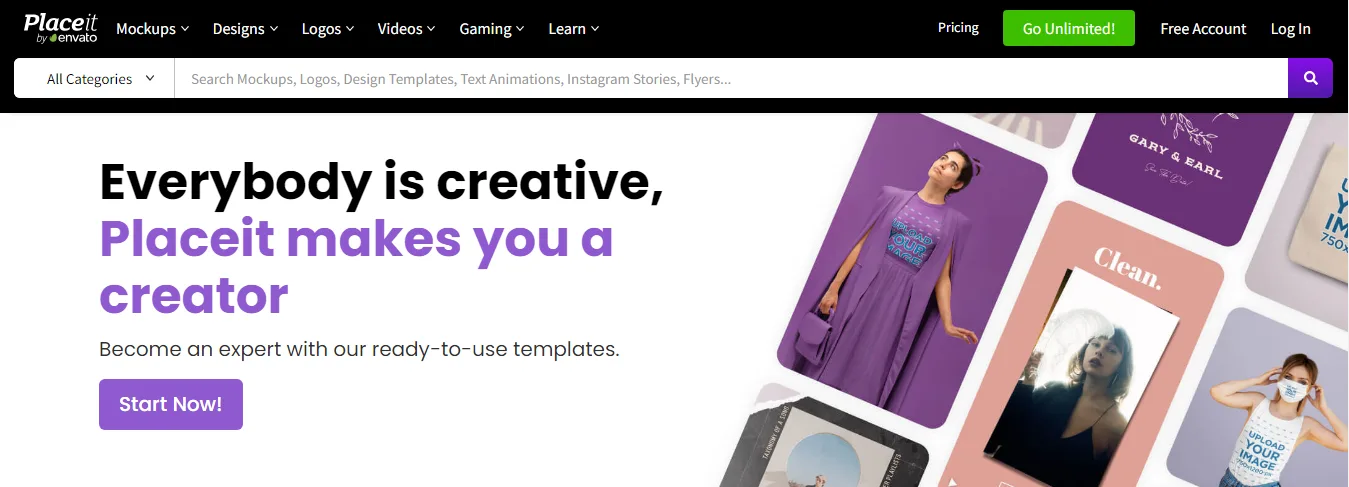
Placeit counts among the top Canva alternatives, particularly popular for offering a huge collection of templates, mockups, logos, and graphic design elements. You can access over 50,000+ free images, graphics, and templates on the platform and customize them with your text or logo easily.
You can also use advanced animation tools to make your visuals more dynamic and eye-catching. Moreover, you can share your designs with your email contacts or social media followers with just one click. Additionally, you can integrate Placeit with various popular third-party applications and use them together to create amazing designs.
Pros and Cons of Placeit
Pros | Cons |
Access to 50,000+ free stock photos | Limited color options |
Intuitive user interface & easy-to-navigate menus | |
Drag and drop functionality | |
Various exporting options |
Placeit Pricing
Customer Rating and Reviews

VistaCreate (Crello) is a versatile and easy-to-use graphic design platform that lets you create stunning and personalized designs for various purposes. You can use this platform as a Canva alternative, as it has a similar interface and functionality, but also offers some distinctive features that suit different preferences.
With VistaCreate, you can choose from over 25,000 design templates for logos, flyers, brochures, and posters. You can also access a library of over 10 million royalty-free images and elements to enhance your designs. Moreover, VistaCreate has an AI-powered logo maker that can help you design a perfect logo in minutes.
Pros and Cons of VistaCreate
Pros | Cons |
Access to 12 million+ free stock photos | Limited tools on the free plan |
10,000+ customizable elements | |
Easy to drag and drop functionality | |
Smart resize tool |
VistaCreate Pricing
Customer Rating and Reviews
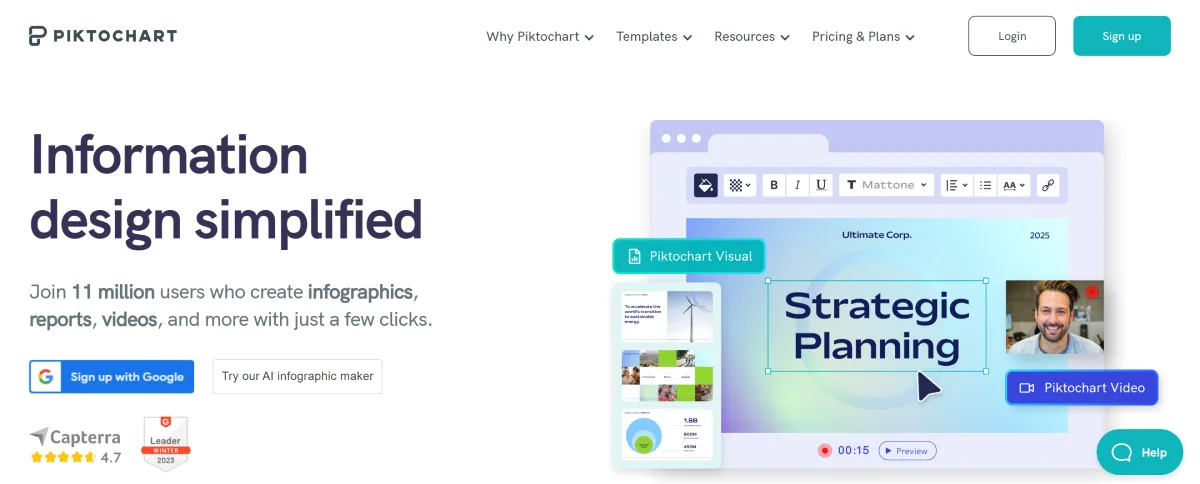
Piktochart is a great alternative to Canva for creating attractive infographics, presentations, and reports. This platform is ideal for users and social media marketers who want to showcase data and information in a visually appealing way without spending a lot of time on the design process.
The software has a user-friendly drag-and-drop editor and a variety of templates that let users create images, custom graphic designs, icons, and more.
Pros and Cons of Piktochart
Pros | Cons |
1,000+ infographic templates | Limited tools on the free plan |
Intuitive user interface | |
Data visualization tools | |
Integrated AI assistant |
Piktochart Pricing
Customer Rating and Reviews
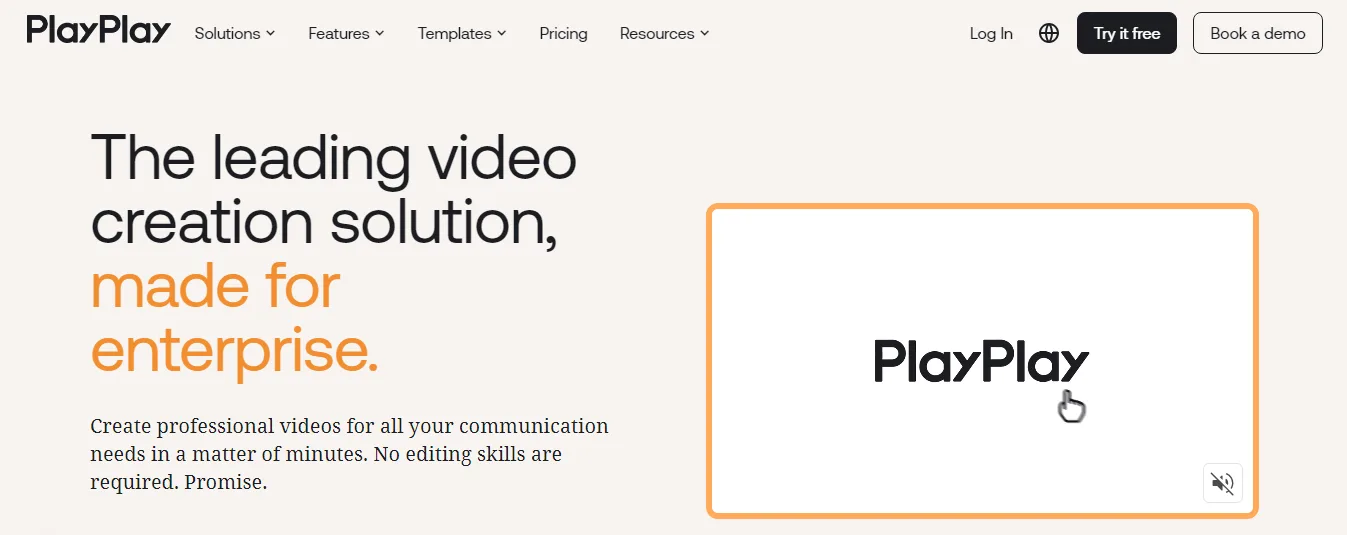
For people searching for the best apps like Canva, PlayPlay is probably the one you will like. It is a video creation platform that can be used for social media, marketing, and internal communications. PlayPlay allows users with no video editing skills to create captivating and professional-looking videos with its simple and intuitive interface.
The tool also has a smart AI-assisted video editing feature that makes it easy to create high-quality videos. Moreover, it has integrations for all popular social media platforms, so you can easily share your videos as social media posts and with others.
Pros and Cons of PlayPlay
Pros | Cons |
Animation option available | Limited customization options |
Intuitive user interface | |
HD/4K format supported | |
1000+ templates to choose from |
PlayPlay Pricing
Customer Rating and Reviews
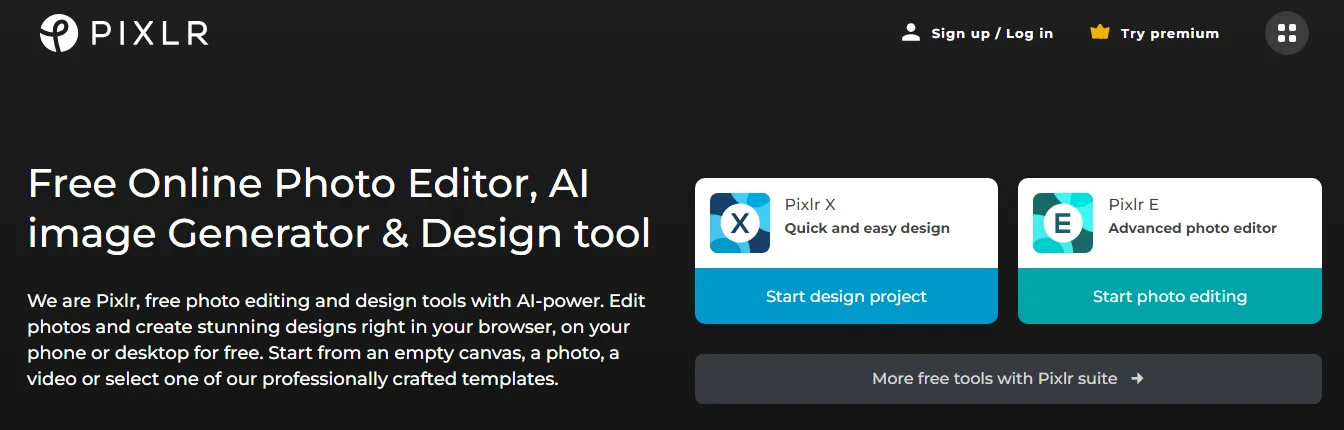
Pixlr is a powerful photo editor that lets users quickly and easily transform their photos into amazing visual content. This online graphic editor has a variety of photo editing features, such as filters, effects, color adjustment, and a fast image cropping tool, making it the best alternative to Canva video editing.
Users can also customize their images with text, frames, and stickers. Moreover, the photo editor enables users to easily touch up their photos with professional-quality tools, such as sharpening, blur, and contrast adjustment.
Pixlr also has a free mobile photo editor for iOS and Android devices, so users can edit photos on the move. Overall, Pixlr is one of the best Canva alternatives for those who want to create stunning images for social media and beyond.
Pros and Cons of Pixlr
Pros | Cons |
Range of photo editing tools | Focused on photo editing only |
Intuitive user interface | |
Quick background removal | |
Retouching tools |
Pixlr Pricing
Customer Rating and Reviews
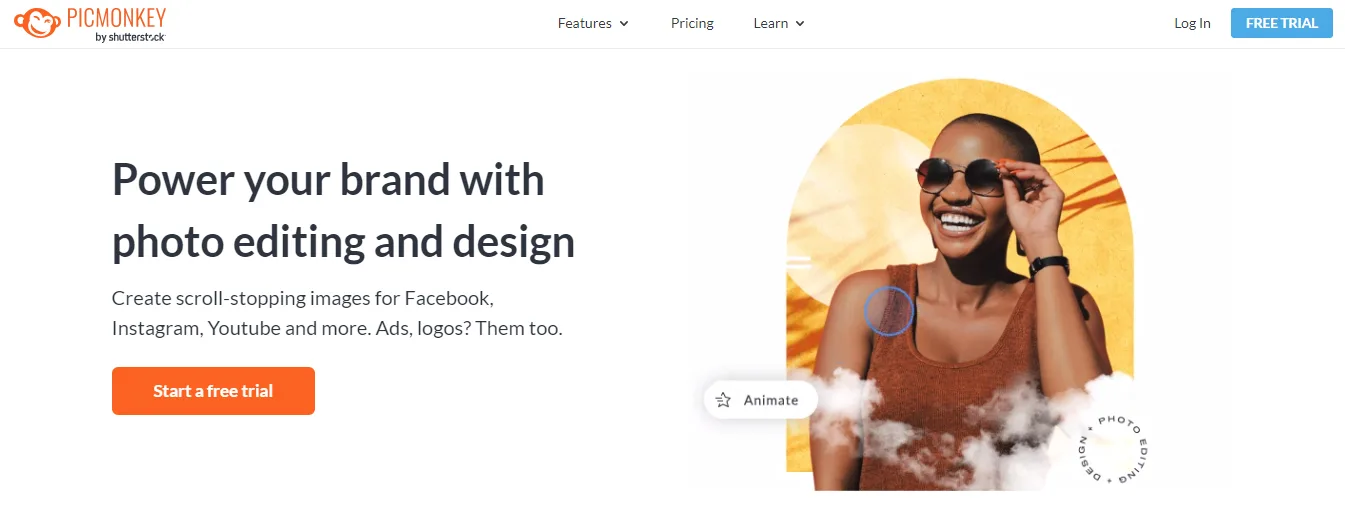
PicMonkey is a simple yet powerful design tool that focuses on creating YouTube banners, social media ads, and logos. It has an easy-to-use interface and a large collection of templates that make it a great alternative to Canva for users who want a hassle-free design experience.
The platform has a wide range of professionally designed templates for YouTube banners and other graphics that users can use to create amazing visuals in minutes. Users can also easily modify existing templates or make their designs from scratch with the drag-and-drop editor.
Moreover, PicMonkey has filters, textures, and shapes that allow users to create complex visuals, making it one of the best alternatives to Canva today.
Pros and Cons of PicMonkey
Pros | Cons |
Easy drag and drop feature | No free version |
Integrated image and fonts library | |
Professional templates | |
Advanced editing tools |
PicMonkey Pricing
Customer Rating and Reviews
After analyzing Canva alternatives deeply, we found three top picks that are worth considering. So, let’s take a look at the side-by-side comparison between top Canva alternatives and see which graphic tool ought to be the best.
Feature | Canva | Movavi Video Editor | Pixlr | VistaCreate |
Price | Free plan with limited features, Pro plan for $12.99/month or $119.99/year, Enterprise plan for $30/month or $360/year | Free trial for 7 days, then $74.95 for a lifetime license | Free plan with limited features, Subscription plans starts from (Plus: $0.75/mo); (Premium: $4.90/mo); (Team: $9.91/mo) | Free plan with limited features, Pro plan for $10/month or $92/year |
Templates | Over 250,000 free templates for various formats and purposes | No templates, but offers video effects, transitions, titles, and intros | Over 100,000 free templates for various formats and purposes | Over 150,000 free templates for various formats and purposes |
Design elements | Over 75 million photos, videos, graphics, music, and fonts | Over 200 video filters, 100 transitions, 40 titles, and 15 intros | Over 70 million photos, videos, graphics, music, and fonts | Over 1 million photos, videos, graphics, music, and fonts |
Editing tools | Drag-and-drop editor, background remover, animation maker, resize tool, brand kit, collaboration tool, scheduling and posting tool | Cut, trim, crop, rotate, merge, split, reverse, stabilize, color correct, animate, and enhance videos | Drag-and-drop editor, background remover, animation maker, collage maker, sticker maker, filter and effect tool, color correction tool | Drag-and-drop editor, background remover, animation maker, resize tool, brand kit, collaboration tool, scheduling and posting tool |
Platforms | Web, iOS, Android | Windows, Mac | Web, iOS, Android | Web, iOS, Android |
Canva is a popular online graphic design platform that allows you to create stunning visuals for your social media, website, blog, or business. That’s what we all know so far. But what’s more exciting is that Canva is not the only option out there. As listed above, there are many other tools that offer similar or even better features, functionality, and pricing.
Here are some reasons why you should consider switching to Canva alternatives:
Canva has a limited number of templates, fonts, icons, and graphics that you can use for your designs. Some of them are also premium and require a subscription to access. If you want more variety and flexibility, you can try other tools listed above that have more customization options.
These tools let you upload your fonts, images, and logos, and adjust the colors, sizes, and shapes of the elements on your canvas.
Canva can sometimes be slow, buggy, or crash unexpectedly, especially when you are working on complex or large projects. This can be frustrating and time-consuming, especially if you lose your work or have to start over.
To avoid these issues, you can use other tools that have better performance and reliability, such as Figma, Adobe Spark, etc. These tools are faster, smoother, and more stable, and they also have auto-save and cloud storage features that ensure you never lose your work.
Canva has a free plan that offers basic features, but if you want to unlock more advanced features, such as removing backgrounds, resizing images, or downloading transparent PNGs, you have to pay for a premium plan that costs $12.95 per month or $119.40 per year.
However, other tools offer more value for money by offering more affordable plans that start from $4.99 per month or $59.88 per year, and they also offer more features, such as video editing, animation, infographics, and presentations.
So, that was the list of some best Canva alternatives. While these graphic designing tools offer best-in-class services, you will always miss out on features that one may offer and the other may not.
You can use these tools for your daily use, or settle down your frequent requirements of photos or videos for your blogs, website, etc. However, if your project requires more expertise and professionalism, you need more than that! Therefore, you can consider hiring our expert graphic designers at Mtoag Technologies.
We have a team of experienced and talented graphic designers who can create custom graphics for you according to your specifications and preferences.
Whether you need a logo, a brochure, a website, or a video, we can deliver high-quality results that will impress your audience and boost your brand.
If you are interested in our graphic design services, please contact us today and let us know your requirements. Let’s connect and create something amazing together!
While Canva remains the popular choice among users who frequently need easy-to-use graphic designing and editing tools, there are several Canva alternatives you should consider.
No matter whether you looking for a tool for graphic designing, video editing, infographic creation, or photo editing for your digital marketing needs, the list of Canva alternatives goes on and on.
However, you can choose the best among them by weighing their features over others, such as template variety, ease of use, pricing, customization options, etc.
For instance, if you need a full-time video editing app for your marketing strategies, consider Movavi video editor, but if you need an Insta-ready photo, edit it with Pixlr. And, if you need expert help related to your project’s development and design, you know whom to call!
There is no definitive answer to this question, as different design tools may suit different needs and preferences. However, some popular alternatives to Canva are Figma, Adobe Express, Visme, and Snappa.
Yes, there are many free alternatives to Canva that offer similar features and functionality. Some of them are Figma, Adobe Express, Visme, Snappa, PicMonkey, and Pixlr.
Yes, Canva has many competitors in the graphic design market, such as Figma, Snappa, PicMonkey, and Pixlr. These tools offer various features and options for creating graphics and visual content for different purposes and platforms.
Yes, there are some free AI alternatives to Canva that use artificial intelligence to generate graphics and visual content. Some of them are Flourish, Tyle, Creatopy, and Mega Creator. These tools use AI to create data visualizations, videos, animations, and social media posts.
The answer to this question depends on your personal preferences and needs. However, some free apps that are comparable to or better than Canva in some aspects are Figma, Adobe Express, Visme, Snappa, PicMonkey, and Pixlr.
Canva's competitors include Figma, Adobe Express, Visme, Snappa, PicMonkey, and Pixlr. These tools cater to different audiences, niches, and purposes, and have their strengths and weaknesses.
No, you cannot get Canva Pro for free, as it is a paid subscription that offers premium features and content. However, you can try Canva Pro for free for 30 days by signing up for a trial account and providing your payment details.
You can also get Canva Pro for free for a year if you are a student or a teacher and sign up for Canva for Education. Additionally, you can get Canva Pro for free if you are a registered non-profit organization and apply for Canva for Nonprofits.
No, Canva is not a Chinese company; it is an Australian company that was founded in Perth, by Melanie Perkins, Cliff Obrecht, and Cameron Adams on 1 January 2013. Canva is headquartered in Sydney, Australia, and has offices in Manila, Philippines, and Beijing, China.
Figma and Canva are both online graphic design tools that allow users to create graphics and visual content. However, they are not very similar, as they have different features, functionality, and target audiences.
Figma is more focused on user interface design, prototyping, and collaboration, while Canva is more focused on graphic design, templates, and social media. Figma is more suitable for professionals and large teams, while Canva is more suitable for beginners and small businesses.